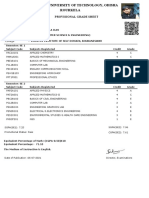Absolutely.
Here are two standardized forms for documenting computer repair requests: a
"Service Request Form" for initial intake and a "Work Order Form" for detailed tracking of the
repair process.
Form 1: Computer Repair Service Request Form
[Your Business Name/Logo]
Service Request Form
Date: _______________
Request Number: _______________ (Unique identifier for tracking)
Client Information:
● Client Name: __________________________________________________
● Company (if applicable): __________________________________________________
● Address: __________________________________________________
● Phone Number: __________________________________________________
● Email Address: __________________________________________________
Device Information:
● Device Type: ☐ Desktop ☐ Laptop ☐ Tablet ☐ Other (Specify):
__________________________________________________
● Manufacturer: __________________________________________________
● Model: __________________________________________________
● Serial Number (if available):
__________________________________________________
● Operating System: ☐ Windows ☐ macOS ☐ Linux ☐ Other (Specify):
__________________________________________________
Problem Description:
● Detailed Description of the Issue:
_______________________________________________________________________
_______________________________________________________________________
_______________________________________________________________________
_______________________________________________________________________
________________
● When did the problem start?
__________________________________________________
● Were there any recent changes or events before the problem occurred? (e.g.,
software installation, hardware changes, power surges)
_______________________________________________________________________
___________________________________________
● Are there any error messages displayed? ☐ Yes ☐ No. If yes, please provide the
exact error message(s):
_______________________________________________________________________
___________________________________________
Client Preferences (Optional):
● Data Backup: ☐ Yes, please backup my data before repair. ☐ No, I have already backed
up my data. ☐ Not necessary.
● Estimated Timeframe: ☐ As soon as possible. ☐ By a specific date: _______________
● Priority: ☐ High ☐ Medium ☐ Low
Client Signature: __________________________________________________
Technician Initial (Upon Receipt): _______________
Notes:
�____________________________________________________________________________
______________________________________
Form 2: Computer Repair Work Order Form
[Your Business Name/Logo]
Work Order Form
Work Order Number: _______________ (Linked to Service Request Number)
Date Opened: _______________
Client Information: (Same as Service Request Form - Auto:**
__________________________________________________
Device Information: (Same as Service Request Form - Auto fill or reference)
● Device Type: __________________________________________________
● Manufacturer: __________________________________________________
● Model: __________________________________________________
● Serial Number: __________________________________________________
Problem Diagnosis:
● Initial Diagnosis:
_______________________________________________________________________
___________________________________________
● Tools and Software Used:
_______________________________________________________________________
___________________________________________
● Parts Required: __________________________________________________
● Data Backup (Performed): ☐ Yes ☐ No
● Notes:
_______________________________________________________________________
___________________________________________
Repair Actions Taken:
● Detailed Description of Repair Actions:
_______________________________________________________________________
_______________________________________________________________________
_______________________________________________________________________
_______________________________________________________________________
________________
● Software Installed/Updated:
__________________________________________________
● Hardware Replaced/Repaired:
__________________________________________________
● Time Spent (Hours): __________________________________________________
Testing and Verification:
● Tests Performed:
_______________________________________________________________________
___________________________________________
● Results: ☐ Passed ☐ Failed (If failed, explain steps taken)
_______________________________________________________________________
___________________________________________
● Operating System Status: ☐ Stable ☐ Unstable (If unstable, explain steps taken)
_______________________________________________________________________
___________________________________________
�Final Notes:
● Final Notes and Recommendations:
_______________________________________________________________________
___________________________________________
● Total Repair Cost: __________________________________________________
● Parts Cost: __________________________________________________
● Labor Cost: __________________________________________________
Technician Information:
● Technician Name: __________________________________________________
● Technician Signature: __________________________________________________
● Date Completed: __________________________________________________
Client Acknowledgment:
● I acknowledge that the repair has been completed and I have received my device in
working order.
● I understand the work performed and agree to the total repair cost.
Client Signature: __________________________________________________
Date Received: __________________________________________________
Important Considerations:
● Digital Forms: Consider creating digital versions of these forms for easier data
management.
● Data Privacy: Ensure that all information collected is handled according to data privacy
regulations.
● Clear Language: Use clear and concise language that is easy for clients to understand.
● Document Retention: Store completed forms securely for future reference.
● Customer Service: Use these forms to provide a professional and organized service
experience.