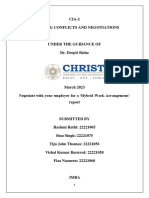0% found this document useful (0 votes)
101 views55 pagesJufred Alnat Presentation
This document outlines procedures for administering a numeracy assessment tool created by SDO-Albay to diagnose and assess numeracy skills of learners. It describes the roles and responsibilities of various individuals involved in the administration including the school testing team, school head, mathematics teachers, IT coordinator, and school mathematics coordinator. It provides steps for administering the assessment using either pen and paper or online formats, including pre-assessment preparation, assessment administration, and post-assessment activities. The goal is to generate baseline numeracy data to inform instructional planning and improvements.
Uploaded by
Gemma Rose CalwitCopyright
© © All Rights Reserved
We take content rights seriously. If you suspect this is your content, claim it here.
Available Formats
Download as PPTX, PDF, TXT or read online on Scribd
0% found this document useful (0 votes)
101 views55 pagesJufred Alnat Presentation
This document outlines procedures for administering a numeracy assessment tool created by SDO-Albay to diagnose and assess numeracy skills of learners. It describes the roles and responsibilities of various individuals involved in the administration including the school testing team, school head, mathematics teachers, IT coordinator, and school mathematics coordinator. It provides steps for administering the assessment using either pen and paper or online formats, including pre-assessment preparation, assessment administration, and post-assessment activities. The goal is to generate baseline numeracy data to inform instructional planning and improvements.
Uploaded by
Gemma Rose CalwitCopyright
© © All Rights Reserved
We take content rights seriously. If you suspect this is your content, claim it here.
Available Formats
Download as PPTX, PDF, TXT or read online on Scribd
/ 55