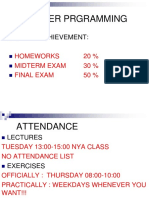0% found this document useful (0 votes)
12 views23 pagesPF Lecture 2
The document is a lecture on programming fundamentals focusing on algorithms and problem-solving techniques, specifically flowcharts and selection structures. It explains flowchart symbols, the logic of algorithms, and provides pseudocode examples for various programming scenarios, including if/else structures and nested conditions. Additionally, it includes exercises for creating pseudocode and flowcharts for different mathematical and logical operations.
Uploaded by
acernitro88588Copyright
© © All Rights Reserved
We take content rights seriously. If you suspect this is your content, claim it here.
Available Formats
Download as PDF, TXT or read online on Scribd
0% found this document useful (0 votes)
12 views23 pagesPF Lecture 2
The document is a lecture on programming fundamentals focusing on algorithms and problem-solving techniques, specifically flowcharts and selection structures. It explains flowchart symbols, the logic of algorithms, and provides pseudocode examples for various programming scenarios, including if/else structures and nested conditions. Additionally, it includes exercises for creating pseudocode and flowcharts for different mathematical and logical operations.
Uploaded by
acernitro88588Copyright
© © All Rights Reserved
We take content rights seriously. If you suspect this is your content, claim it here.
Available Formats
Download as PDF, TXT or read online on Scribd
/ 23