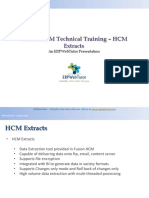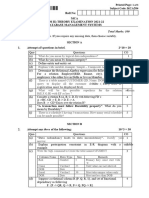0% found this document useful (0 votes)
31 views22 pagesConstraints
The document provides an overview of table constraints in SQL, detailing various types such as NOT NULL, UNIQUE, PRIMARY KEY, FOREIGN KEY, CHECK, DEFAULT, and INDEX. It explains the differences between column-level and table-level constraints, as well as the syntax for creating and altering tables with these constraints. Additionally, it covers SQL commands for selecting distinct values, using WHERE clauses, and ordering results.
Uploaded by
Navaneeth XXXCopyright
© © All Rights Reserved
We take content rights seriously. If you suspect this is your content, claim it here.
Available Formats
Download as PDF, TXT or read online on Scribd
0% found this document useful (0 votes)
31 views22 pagesConstraints
The document provides an overview of table constraints in SQL, detailing various types such as NOT NULL, UNIQUE, PRIMARY KEY, FOREIGN KEY, CHECK, DEFAULT, and INDEX. It explains the differences between column-level and table-level constraints, as well as the syntax for creating and altering tables with these constraints. Additionally, it covers SQL commands for selecting distinct values, using WHERE clauses, and ordering results.
Uploaded by
Navaneeth XXXCopyright
© © All Rights Reserved
We take content rights seriously. If you suspect this is your content, claim it here.
Available Formats
Download as PDF, TXT or read online on Scribd
/ 22