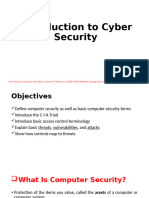0% found this document useful (0 votes)
19 views22 pages2-Core Features of Spring
The document provides an overview of core features of Spring Boot, particularly focusing on autoconfiguration of Spring beans and dependency injection. It explains how Spring Boot simplifies application setup by automatically configuring beans based on classpath settings and the use of starters to add dependencies. Additionally, it discusses customization of application properties and profiles to manage different configurations for various environments.
Uploaded by
armaganuygunnCopyright
© © All Rights Reserved
We take content rights seriously. If you suspect this is your content, claim it here.
Available Formats
Download as PDF, TXT or read online on Scribd
0% found this document useful (0 votes)
19 views22 pages2-Core Features of Spring
The document provides an overview of core features of Spring Boot, particularly focusing on autoconfiguration of Spring beans and dependency injection. It explains how Spring Boot simplifies application setup by automatically configuring beans based on classpath settings and the use of starters to add dependencies. Additionally, it discusses customization of application properties and profiles to manage different configurations for various environments.
Uploaded by
armaganuygunnCopyright
© © All Rights Reserved
We take content rights seriously. If you suspect this is your content, claim it here.
Available Formats
Download as PDF, TXT or read online on Scribd
/ 22