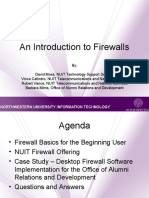0% found this document useful (0 votes)
22 views28 pagesWeek 1
The document outlines the curriculum for an introductory Python programming course at Gebze Technical University, detailing weekly topics and evaluation methods. Key topics include programming fundamentals, Python features, and differences between Python 2 and Python 3. The course aims to equip students with the skills to write programs and understand existing code, fostering a computer science mindset.
Uploaded by
Öznur TUFANCopyright
© © All Rights Reserved
We take content rights seriously. If you suspect this is your content, claim it here.
Available Formats
Download as PDF, TXT or read online on Scribd
0% found this document useful (0 votes)
22 views28 pagesWeek 1
The document outlines the curriculum for an introductory Python programming course at Gebze Technical University, detailing weekly topics and evaluation methods. Key topics include programming fundamentals, Python features, and differences between Python 2 and Python 3. The course aims to equip students with the skills to write programs and understand existing code, fostering a computer science mindset.
Uploaded by
Öznur TUFANCopyright
© © All Rights Reserved
We take content rights seriously. If you suspect this is your content, claim it here.
Available Formats
Download as PDF, TXT or read online on Scribd
/ 28