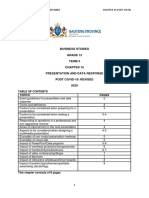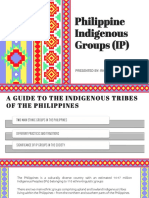0% found this document useful (0 votes)
15 views38 pagesModule 1
Module 1 introduces programming, defining it as the process of creating instructions for computers using programming languages. It explains the differences between high-level and low-level languages, how computers understand these languages through compilers and interpreters, and the importance of syntax in programming. Additionally, it provides an overview of using the Kaggle environment for writing and running code.
Uploaded by
Mohamed RomanceCopyright
© © All Rights Reserved
We take content rights seriously. If you suspect this is your content, claim it here.
Available Formats
Download as PPTX, PDF, TXT or read online on Scribd
0% found this document useful (0 votes)
15 views38 pagesModule 1
Module 1 introduces programming, defining it as the process of creating instructions for computers using programming languages. It explains the differences between high-level and low-level languages, how computers understand these languages through compilers and interpreters, and the importance of syntax in programming. Additionally, it provides an overview of using the Kaggle environment for writing and running code.
Uploaded by
Mohamed RomanceCopyright
© © All Rights Reserved
We take content rights seriously. If you suspect this is your content, claim it here.
Available Formats
Download as PPTX, PDF, TXT or read online on Scribd
/ 38