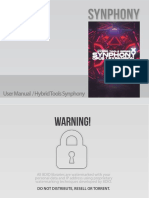0% found this document useful (0 votes)
17 views8 pagesQuick Guide
Clarinet Textures by Emergence Audio is a sample library designed to enhance music with emotive sounds, featuring over 120 presets and utilizing Non-static Sampling™ and Infinite Motion Engine™. It includes various preset concepts such as Infinite Pads, Drones, and Pulses, allowing for extensive customization and experimentation. The library is compatible with the free Kontakt Player and offers a range of effects and installation instructions for users.
Uploaded by
Lautaro Cabrera DiazCopyright
© © All Rights Reserved
We take content rights seriously. If you suspect this is your content, claim it here.
Available Formats
Download as PDF, TXT or read online on Scribd
0% found this document useful (0 votes)
17 views8 pagesQuick Guide
Clarinet Textures by Emergence Audio is a sample library designed to enhance music with emotive sounds, featuring over 120 presets and utilizing Non-static Sampling™ and Infinite Motion Engine™. It includes various preset concepts such as Infinite Pads, Drones, and Pulses, allowing for extensive customization and experimentation. The library is compatible with the free Kontakt Player and offers a range of effects and installation instructions for users.
Uploaded by
Lautaro Cabrera DiazCopyright
© © All Rights Reserved
We take content rights seriously. If you suspect this is your content, claim it here.
Available Formats
Download as PDF, TXT or read online on Scribd
/ 8