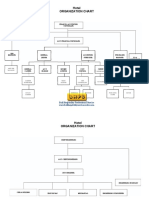0% found this document useful (0 votes)
32 views14 pagesSystem Analysis & Design
The document discusses CI/CD (Continuous Integration/Continuous Delivery/Deployment) pipelines, which automate software development and delivery to enhance speed, quality, and reliability. It outlines the key components, benefits, and best practices of CI/CD, as well as the challenges and security considerations involved in implementation. Additionally, it highlights the importance of data partitioning techniques in system design for scalability and performance.
Uploaded by
pkjdalal891Copyright
© © All Rights Reserved
We take content rights seriously. If you suspect this is your content, claim it here.
Available Formats
Download as DOCX, PDF, TXT or read online on Scribd
0% found this document useful (0 votes)
32 views14 pagesSystem Analysis & Design
The document discusses CI/CD (Continuous Integration/Continuous Delivery/Deployment) pipelines, which automate software development and delivery to enhance speed, quality, and reliability. It outlines the key components, benefits, and best practices of CI/CD, as well as the challenges and security considerations involved in implementation. Additionally, it highlights the importance of data partitioning techniques in system design for scalability and performance.
Uploaded by
pkjdalal891Copyright
© © All Rights Reserved
We take content rights seriously. If you suspect this is your content, claim it here.
Available Formats
Download as DOCX, PDF, TXT or read online on Scribd
/ 14