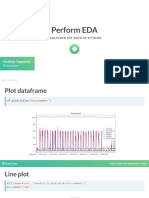0% found this document useful (0 votes)
20 views6 pagesResearch Paper
The document discusses the automation of infrastructure deployment and application delivery on AWS using Continuous Integration and Delivery (CI/CD) pipelines, highlighting the benefits of early defect discovery, increased productivity, and faster release cycles. It outlines the CI/CD process, including code integration, automated testing, continuous deployment, and production deployment, while comparing it to traditional software development methods. Additionally, it reviews various CI/CD tools, their pros and cons, and emphasizes the importance of adopting CI/CD practices for improved software quality and team collaboration.
Uploaded by
raunaknaman9927Copyright
© © All Rights Reserved
We take content rights seriously. If you suspect this is your content, claim it here.
Available Formats
Download as DOCX, PDF, TXT or read online on Scribd
0% found this document useful (0 votes)
20 views6 pagesResearch Paper
The document discusses the automation of infrastructure deployment and application delivery on AWS using Continuous Integration and Delivery (CI/CD) pipelines, highlighting the benefits of early defect discovery, increased productivity, and faster release cycles. It outlines the CI/CD process, including code integration, automated testing, continuous deployment, and production deployment, while comparing it to traditional software development methods. Additionally, it reviews various CI/CD tools, their pros and cons, and emphasizes the importance of adopting CI/CD practices for improved software quality and team collaboration.
Uploaded by
raunaknaman9927Copyright
© © All Rights Reserved
We take content rights seriously. If you suspect this is your content, claim it here.
Available Formats
Download as DOCX, PDF, TXT or read online on Scribd
/ 6