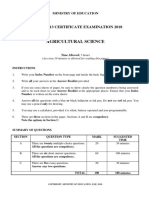0% found this document useful (0 votes)
33 views15 pagesDefault Arguments in C
The document discusses default arguments, inline functions, recursion, function pointers, and dynamic memory allocation in C++. It explains how default arguments are assigned by the compiler, the benefits and drawbacks of inline functions, and provides examples of recursion and function pointers. Additionally, it covers dynamic memory allocation using the 'new' operator and the importance of managing memory during program execution.
Uploaded by
sridhar2879Copyright
© © All Rights Reserved
We take content rights seriously. If you suspect this is your content, claim it here.
Available Formats
Download as DOCX, PDF, TXT or read online on Scribd
0% found this document useful (0 votes)
33 views15 pagesDefault Arguments in C
The document discusses default arguments, inline functions, recursion, function pointers, and dynamic memory allocation in C++. It explains how default arguments are assigned by the compiler, the benefits and drawbacks of inline functions, and provides examples of recursion and function pointers. Additionally, it covers dynamic memory allocation using the 'new' operator and the importance of managing memory during program execution.
Uploaded by
sridhar2879Copyright
© © All Rights Reserved
We take content rights seriously. If you suspect this is your content, claim it here.
Available Formats
Download as DOCX, PDF, TXT or read online on Scribd
/ 15