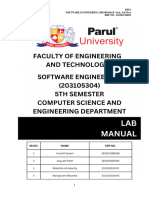0% found this document useful (0 votes)
30 views14 pages7 Creating Queries in Ms Access
This document outlines the objectives and steps for creating queries in MS Access, emphasizing the definition and types of queries. It provides a step-by-step guide for creating a query to extract specific data, such as students enrolled in Computer Studies with their grades. Key components of a query and how to filter and display relevant information are also discussed.
Uploaded by
abbeymcg09Copyright
© © All Rights Reserved
We take content rights seriously. If you suspect this is your content, claim it here.
Available Formats
Download as PDF, TXT or read online on Scribd
0% found this document useful (0 votes)
30 views14 pages7 Creating Queries in Ms Access
This document outlines the objectives and steps for creating queries in MS Access, emphasizing the definition and types of queries. It provides a step-by-step guide for creating a query to extract specific data, such as students enrolled in Computer Studies with their grades. Key components of a query and how to filter and display relevant information are also discussed.
Uploaded by
abbeymcg09Copyright
© © All Rights Reserved
We take content rights seriously. If you suspect this is your content, claim it here.
Available Formats
Download as PDF, TXT or read online on Scribd
/ 14