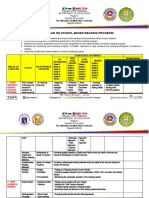0% found this document useful (0 votes)
29 views28 pagesCHP - 3 - Console Input Output
Chapter 3 of the document covers input and output in C programming, explaining how to read data using functions like getchar() and output data using putchar(). It also discusses formatted input and output with printf() and scanf() functions, detailing their syntax and usage. Additionally, the chapter includes examples and lab exercises to reinforce the concepts presented.
Uploaded by
elyesaposlu31Copyright
© © All Rights Reserved
We take content rights seriously. If you suspect this is your content, claim it here.
Available Formats
Download as PDF, TXT or read online on Scribd
0% found this document useful (0 votes)
29 views28 pagesCHP - 3 - Console Input Output
Chapter 3 of the document covers input and output in C programming, explaining how to read data using functions like getchar() and output data using putchar(). It also discusses formatted input and output with printf() and scanf() functions, detailing their syntax and usage. Additionally, the chapter includes examples and lab exercises to reinforce the concepts presented.
Uploaded by
elyesaposlu31Copyright
© © All Rights Reserved
We take content rights seriously. If you suspect this is your content, claim it here.
Available Formats
Download as PDF, TXT or read online on Scribd
/ 28