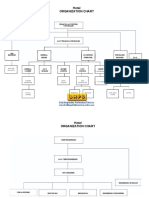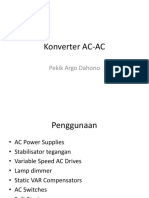0% found this document useful (0 votes)
33 views5 pagesCom Net
A computer network connects multiple devices to share resources and communicate, utilizing both hardware (like routers and switches) and software (like network operating systems and protocols). The internet is a vast network of networks enabling various services such as email, social media, and online banking. Security challenges like hacking and malware necessitate protective measures like strong passwords and antivirus software.
Uploaded by
labaranlawan37Copyright
© © All Rights Reserved
We take content rights seriously. If you suspect this is your content, claim it here.
Available Formats
Download as PDF, TXT or read online on Scribd
0% found this document useful (0 votes)
33 views5 pagesCom Net
A computer network connects multiple devices to share resources and communicate, utilizing both hardware (like routers and switches) and software (like network operating systems and protocols). The internet is a vast network of networks enabling various services such as email, social media, and online banking. Security challenges like hacking and malware necessitate protective measures like strong passwords and antivirus software.
Uploaded by
labaranlawan37Copyright
© © All Rights Reserved
We take content rights seriously. If you suspect this is your content, claim it here.
Available Formats
Download as PDF, TXT or read online on Scribd
/ 5