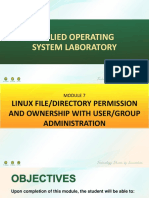0% found this document useful (0 votes)
29 views13 pagesGroup 2 Computer Essentials
This document is a paper titled 'Computer Essentials' prepared by a group of students for a teaching subject under the guidance of lecturer Putri Meldia, M.Pd. It discusses the importance of understanding computer basics in the digital age, outlines the structure and types of computer systems, and covers hardware, software, and the role of users. The paper concludes with a call for reader feedback to improve its content.
Uploaded by
akunlaptop1762Copyright
© © All Rights Reserved
We take content rights seriously. If you suspect this is your content, claim it here.
Available Formats
Download as DOCX, PDF, TXT or read online on Scribd
0% found this document useful (0 votes)
29 views13 pagesGroup 2 Computer Essentials
This document is a paper titled 'Computer Essentials' prepared by a group of students for a teaching subject under the guidance of lecturer Putri Meldia, M.Pd. It discusses the importance of understanding computer basics in the digital age, outlines the structure and types of computer systems, and covers hardware, software, and the role of users. The paper concludes with a call for reader feedback to improve its content.
Uploaded by
akunlaptop1762Copyright
© © All Rights Reserved
We take content rights seriously. If you suspect this is your content, claim it here.
Available Formats
Download as DOCX, PDF, TXT or read online on Scribd
/ 13