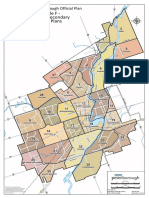0% found this document useful (0 votes)
46 views13 pagesPreprocessing1.ipynb - Colab
The document outlines a data preprocessing workflow for a dataset related to stroke prediction, including data loading, handling missing values, and outlier management. It employs techniques such as median imputation for numerical features, mode imputation for categorical features, and applies transformations like log transformation for skewed distributions. The document also discusses the treatment of extreme values and standardizes categorical variables to ensure consistency in the dataset.
Uploaded by
gacia derCopyright
© © All Rights Reserved
We take content rights seriously. If you suspect this is your content, claim it here.
Available Formats
Download as PDF, TXT or read online on Scribd
0% found this document useful (0 votes)
46 views13 pagesPreprocessing1.ipynb - Colab
The document outlines a data preprocessing workflow for a dataset related to stroke prediction, including data loading, handling missing values, and outlier management. It employs techniques such as median imputation for numerical features, mode imputation for categorical features, and applies transformations like log transformation for skewed distributions. The document also discusses the treatment of extreme values and standardizes categorical variables to ensure consistency in the dataset.
Uploaded by
gacia derCopyright
© © All Rights Reserved
We take content rights seriously. If you suspect this is your content, claim it here.
Available Formats
Download as PDF, TXT or read online on Scribd
/ 13