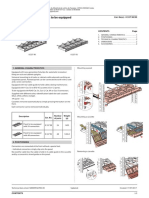0% found this document useful (0 votes)
49 views34 pagesUok Multimedia - Chap 3 Computer Graphics (Thierry 2025)
Computer graphics is a vital field that involves the creation and manipulation of visual content using computers, impacting various sectors such as entertainment, education, and architecture. The document discusses the evolution of computer graphics, its applications, and the technologies that facilitate its implementation, including tools like Turbo-C and Unity. It also distinguishes between interactive and non-interactive graphics, highlighting their respective advantages and uses.
Uploaded by
Uwingabire EricCopyright
© © All Rights Reserved
We take content rights seriously. If you suspect this is your content, claim it here.
Available Formats
Download as PDF, TXT or read online on Scribd
0% found this document useful (0 votes)
49 views34 pagesUok Multimedia - Chap 3 Computer Graphics (Thierry 2025)
Computer graphics is a vital field that involves the creation and manipulation of visual content using computers, impacting various sectors such as entertainment, education, and architecture. The document discusses the evolution of computer graphics, its applications, and the technologies that facilitate its implementation, including tools like Turbo-C and Unity. It also distinguishes between interactive and non-interactive graphics, highlighting their respective advantages and uses.
Uploaded by
Uwingabire EricCopyright
© © All Rights Reserved
We take content rights seriously. If you suspect this is your content, claim it here.
Available Formats
Download as PDF, TXT or read online on Scribd
/ 34