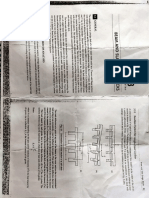Cloud Computing Notes
Unit – 3rd
Collaborating Using Cloud Services
What is Collaboration?
Collaboration means working together with other people to complete a
task or project.
It allows team members to share ideas, information, files, and
responsibilities.
In today’s world, collaboration is not limited to face-to-face meetings; it
can also be done online using the internet.
What are Cloud Services?
Cloud services are tools and platforms available over the internet.
They offer services like storage, software, and computing power without
installing anything on your device.
You just need an internet connection and a browser or app.
Examples of Cloud Services:
Google Drive, Dropbox – for file storage and sharing
Microsoft 365, Google Docs – for online document editing
Zoom, Google Meet – for video meetings
Trello, Asana – for project and task management
Why Use Cloud for Collaboration?
1. Real-time Collaboration
o Many users can work on the same file or project at the same time.
2. Anywhere, Anytime Access
o You can work from home, office, mobile, or even while traveling.
3. Easy File Sharing
o Share documents by just sending a link—no need for email
attachments.
4. Communication Tools
o Chat, video calls, and comments help in fast communication.
1
� 5. Backup and Safety
o Cloud saves your work automatically. No worry about losing files
due to device failure.
Key Features in Cloud Collaboration Tools:
Shared Documents: Multiple users can edit together.
Chat/Video Communication: Talk to teammates while working.
Task Management: Assign and track tasks easily.
Automatic Saving: Work is saved in real-time.
Access Control: Set permissions (view/edit) for different users.
Popular Cloud Collaboration Platforms:
Platform Main Features
Google Workspace Docs, Sheets, Drive, Meet – fully online suite
Microsoft 365 Word, Excel, Teams, Outlook – integrated tools
Dropbox File storage and sharing
Trello Project and task management
Zoom Online meetings and webinars
2
�Email Communication Over the Cloud
What is Email Communication?
Email means Electronic Mail.
It is a method of sending messages, documents, images, and files from
one person to another over the internet.
It is commonly used in business, education, and personal
communication.
How Does Cloud-Based Email Work?
In cloud-based email, your emails are stored on remote servers.
You can access your emails from any device (mobile, laptop, desktop)
using the internet.
You don’t need to install any special software — just use a web browser
or mobile app.
Examples of Cloud Email Services
Gmail (by Google)
Outlook (by Microsoft)
Yahoo Mail
Zoho Mail
ProtonMail (for private and secure communication)
Features of Cloud Email Services
1. Access from anywhere – All you need is internet.
2. Large storage space – You get GBs of free space.
3. Spam filtering – Automatically removes unwanted emails.
4. File attachments – Send images, PDFs, documents, etc.
5. Search and organize – Find old emails easily with search bar.
6. Security – Uses encryption and two-factor login for safety.
7. Integration – Works with calendar, drive, meet, etc.
3
�Advantages
Easy to use.
No need for pen drives or email clients.
Safe and secure communication.
Fast sharing of files and messages.
Real-time access from mobile and computers.
CRM (Customer Relationship Management) on the Cloud
What is CRM?
CRM stands for Customer Relationship Management.
It is a system that helps businesses manage their interactions with
customers.
It stores details like customer names, phone numbers, emails, purchase
history, and feedback.
🔹 What is Cloud-Based CRM?
In cloud-based CRM, the CRM software and all customer data are stored
on cloud servers (not on local computers).
You can access the CRM from any device using the internet.
🔹 Benefits of Cloud CRM:
1. Access from anywhere – Sales or support teams can work from home or
field.
2. Real-time updates – Customer data is always current and synced.
3. Automatic backups – Data is safe even if a device is lost.
4. Easy integration – Works with email, chat, analytics, etc.
5. Low cost – No need to buy servers or install heavy software.
4
� Popular Cloud CRM Tools:
Salesforce – World’s #1 CRM platform.
Zoho CRM – Affordable and user-friendly.
HubSpot CRM – Free and widely used by startups.
Freshsales, Microsoft Dynamics 365 – Other good options.
Cloud-Based Project Management Tools
What is Project Management?
Project management means planning, organizing, and tracking tasks to
complete a project on time and within budget.
What are Cloud-Based Project Management Tools?
These are online platforms that help teams manage their projects from
anywhere using the internet.
They allow task assignments, deadlines, document sharing, chat, and
progress tracking.
Features of Cloud Project Management Tools:
1. Task Lists & Deadlines – Know who is doing what and by when.
2. Real-time Collaboration – Multiple users can update progress live.
3. File Sharing – Upload and share project documents.
4. Comments & Messaging – Discuss within the task.
5. Notifications & Reminders – Stay updated on changes.
5
�Benefits of Cloud Project Tools:
Work from anywhere.
Everyone stays on the same page.
Better time management.
Improves teamwork and accountability.
Event Management Using Cloud Services
What is Event Management?
Event management is the planning, organizing, and managing of events like
webinars, conferences, workshops, or college functions.
It includes guest invitations, registrations, schedules, reminders, and feedback.
Cloud Services for Event Management:
Cloud tools help manage events online with real-time collaboration.
You can create events, send invites, collect responses, and track attendance
from anywhere.
Key Features:
Online Registration Forms – Collect names and emails of participants.
Automated Reminders – Email or SMS reminders for attendees.
Calendar Integration – Add events directly to Google Calendar, Outlook, etc.
Live Event Hosting – Conduct live sessions using Zoom, Google Meet.
Feedback Collection – Use Google Forms or Microsoft Forms post-event.
6
�Popular Cloud Tools:
Eventbrite, Google Calendar, Zoom, MS Teams, Webex, Meetup
Cloud-Based Task Management Tools
What is Task Management?
Task management means planning, assigning, tracking, and completing tasks
efficiently.
Benefits of Cloud-Based Task Tools:
Online Access – View and update tasks from mobile or PC.
Team Collaboration – Assign tasks to team members with deadlines.
Reminders & Notifications – Get alerts for due dates.
Progress Tracking – See which tasks are completed or pending.
File Attachments – Add documents, links, images with tasks.
Popular Tools:
Trello – Boards and cards to manage tasks visually.
Asana – Advanced task workflows.
ClickUp, Todoist, Microsoft To Do, Notion
7
�Cloud Calendars and Scheduling Tools
What Are Cloud Calendars?
Cloud calendars are online tools to schedule and manage meetings,
appointments, or events.
Features:
Create Events and Set Reminders
Share Calendar with Team or Students
Invite Participants via Email
Sync with Devices Automatically
Color Coding for Different Tasks
Popular Tools:
Google Calendar
Microsoft Outlook Calendar
Apple iCloud Calendar
Zoho Calendar
Online Word Processing Applications
What is Word Processing?
Word processing means creating, editing, and formatting text documents like
reports, letters, or notes.
What are Online Word Processors?
These are cloud-based tools that allow you to write and edit documents online,
without installing any software.
8
�Features:
Real-time Editing – Multiple people can write at the same time.
Auto-Save – No risk of losing data.
Sharing and Permissions – Control who can view/edit.
Commenting and Suggestions – For review and teamwork.
Access from Anywhere – Use any device with internet.
Popular Tools:
Google Docs
Microsoft Word Online
Zoho Writer
OnlyOffice
Online Presentation Tools:
Online presentation tools help create, edit, and share slide-based presentations
through the internet.
No need to install software — everything works on the cloud.
Key Features:
Templates and Themes
Real-Time Collaboration
Access from Any Device
Embed Videos, Images, Charts
Presenter View and Sharing Options
9
�Popular Tools:
Google Slides
Microsoft PowerPoint Online
Online Spreadsheets and Collaborative Editing
Online spreadsheets are cloud-based versions of Excel, used to handle data,
formulas, and analysis in real-time.
Features:
Formulas and Charts
Real-Time Multi-User Editing
Commenting and Chat
Data Sharing and Protection
Auto Save and Version History
Popular Tools:
Google Sheets
Microsoft Excel Online
Cloud Databases and Their Collaboration Capabilities
What Are Cloud Databases?
Databases stored and managed on cloud platforms, accessed via the internet.
Benefits:
Centralized Data Access
Secure Storage
Real-Time Updates
10
�Scalable and Flexible
Multi-user Access with Role Permissions
Popular Platforms:
Firebase
Amazon RDS
Google Cloud Firestore
MongoDB Atlas
Use in Collaboration:
Teams access the same database for app development, reports, or shared
systems like CRMs.
Desktop-as-a-Service (DaaS) and Remote Collaboration
What is DaaS?
DaaS is a cloud service that gives users a full desktop environment over the
internet.
Features:
Remote Access to Full Desktop
All Applications Installed
Secure Access
Supports Team Collaboration
Device-Independent Work
11
�Popular Providers:
Amazon WorkSpaces
Microsoft Azure Virtual Desktop
Citrix DaaS
VMware Horizon Cloud
Use Case:
A design team logs into their virtual desktops from home, working on heavy
software like Photoshop or AutoCAD stored in the cloud.
Social Networks in Cloud Collaboration
Role in Collaboration:
Social networks help team members communicate, share updates, and build
professional relationships.
Uses:
Knowledge Sharing
Team Announcements
Discussion Boards
Live Chat and Messaging
Popular Platforms:
LinkedIn – For professional networking.
Facebook Groups – For community discussions.
Yammer – Enterprise social network.
Slack, Discord – For group communication.
12
�Example:
A company uses Slack for internal team chat and shares daily updates and files
using different channels.
Groupware and Collaborative Platforms
What is Groupware?
Groupware refers to software that allows teams to collaborate and work
together online.
Functions:
File Sharing
Task Assignments
Messaging and Chat
Calendar Integration
Project Management
Examples:
Google Workspace (Docs, Sheets, Meet, Calendar)
Microsoft 365 (Word Online, Teams, OneDrive)
Zoho Suite
Slack, Notion
13
�Integrated Cloud Suites and Real-World Use Cases
What are Integrated Suites?
These are collections of cloud tools bundled together to serve all collaboration
needs: word processing, email, storage, video calls, etc.
Google Workspace – Gmail, Drive, Docs, Sheets, Meet
Microsoft 365 – Outlook, Word, Excel, Teams, OneDrive
Zoho One – CRM, Docs, Projects, Mail
Real-World Use Case:
A school uses Google Workspace for all staff:
Gmail for email
Google Docs for lesson plans
Google Meet for online classes
Google Drive for storing all files
14