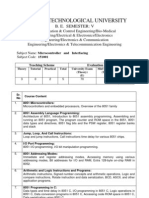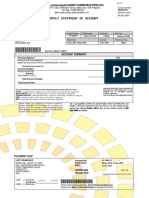0% found this document useful (0 votes)
26 views14 pagesMC Lab Manual
The document outlines steps for interfacing programs with the 8051 microcontroller, including setting up the target device and creating HEX files. It details various experiments such as interfacing with an alphanumeric LCD, HEX keypad, DAC, motors, and an elevator system, providing sample C code for each application. Each experiment aims to demonstrate different functionalities of the 8051 microcontroller in practical applications.
Uploaded by
prakyath.23ec045Copyright
© © All Rights Reserved
We take content rights seriously. If you suspect this is your content, claim it here.
Available Formats
Download as PDF, TXT or read online on Scribd
0% found this document useful (0 votes)
26 views14 pagesMC Lab Manual
The document outlines steps for interfacing programs with the 8051 microcontroller, including setting up the target device and creating HEX files. It details various experiments such as interfacing with an alphanumeric LCD, HEX keypad, DAC, motors, and an elevator system, providing sample C code for each application. Each experiment aims to demonstrate different functionalities of the 8051 microcontroller in practical applications.
Uploaded by
prakyath.23ec045Copyright
© © All Rights Reserved
We take content rights seriously. If you suspect this is your content, claim it here.
Available Formats
Download as PDF, TXT or read online on Scribd
/ 14