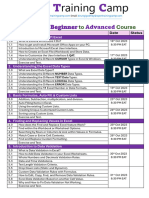0% found this document useful (0 votes)
1K views2 pagesExcel Full Course Beginner To Advanced
This document outlines a comprehensive Microsoft Excel course covering topics from basic to advanced levels. It includes sections on Excel interface, formatting, functions, data management, visualization, and data analysis tools. The course also addresses advanced features like PivotTables, conditional formatting, and exporting options.
Uploaded by
arbazahmad340Copyright
© © All Rights Reserved
We take content rights seriously. If you suspect this is your content, claim it here.
Available Formats
Download as PDF, TXT or read online on Scribd
0% found this document useful (0 votes)
1K views2 pagesExcel Full Course Beginner To Advanced
This document outlines a comprehensive Microsoft Excel course covering topics from basic to advanced levels. It includes sections on Excel interface, formatting, functions, data management, visualization, and data analysis tools. The course also addresses advanced features like PivotTables, conditional formatting, and exporting options.
Uploaded by
arbazahmad340Copyright
© © All Rights Reserved
We take content rights seriously. If you suspect this is your content, claim it here.
Available Formats
Download as PDF, TXT or read online on Scribd
/ 2