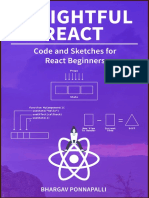0% found this document useful (0 votes)
38 views47 pagesReact Bootcamp
The document outlines a React Bootcamp aimed at beginners, detailing prerequisites such as installing Node.js and VSCode, and providing an introduction to React, its components, and hooks. It covers essential topics including JSX, rendering, props, state management with useState, side effects with useEffect, forms, and React routing. The bootcamp culminates in a final project where participants build a basic blog application with functionalities for creating, viewing, editing, and deleting posts.
Uploaded by
xetaha3009Copyright
© © All Rights Reserved
We take content rights seriously. If you suspect this is your content, claim it here.
Available Formats
Download as PDF, TXT or read online on Scribd
0% found this document useful (0 votes)
38 views47 pagesReact Bootcamp
The document outlines a React Bootcamp aimed at beginners, detailing prerequisites such as installing Node.js and VSCode, and providing an introduction to React, its components, and hooks. It covers essential topics including JSX, rendering, props, state management with useState, side effects with useEffect, forms, and React routing. The bootcamp culminates in a final project where participants build a basic blog application with functionalities for creating, viewing, editing, and deleting posts.
Uploaded by
xetaha3009Copyright
© © All Rights Reserved
We take content rights seriously. If you suspect this is your content, claim it here.
Available Formats
Download as PDF, TXT or read online on Scribd
/ 47