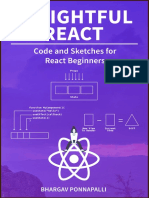0% found this document useful (0 votes)
214 views48 pages? All-In-One React - Js Guide For Students & Developers?
This document is a comprehensive cheat sheet for React.js, covering topics such as introduction, environment setup, JSX basics, components, state management, event handling, and more. It includes detailed explanations of hooks, routing, context API, state management libraries, and best practices. Additionally, it provides insights into styling, lifecycle methods, error handling, and deployment strategies for React applications.
Uploaded by
tharammalhsCopyright
© © All Rights Reserved
We take content rights seriously. If you suspect this is your content, claim it here.
Available Formats
Download as PDF, TXT or read online on Scribd
0% found this document useful (0 votes)
214 views48 pages? All-In-One React - Js Guide For Students & Developers?
This document is a comprehensive cheat sheet for React.js, covering topics such as introduction, environment setup, JSX basics, components, state management, event handling, and more. It includes detailed explanations of hooks, routing, context API, state management libraries, and best practices. Additionally, it provides insights into styling, lifecycle methods, error handling, and deployment strategies for React applications.
Uploaded by
tharammalhsCopyright
© © All Rights Reserved
We take content rights seriously. If you suspect this is your content, claim it here.
Available Formats
Download as PDF, TXT or read online on Scribd
/ 48