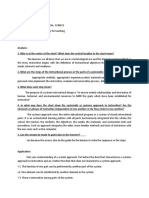MAHARAJA SURAJMAL INSTITUTE
Department of Computer Applications
Unit – 1
Fundamental of
ComPUTERs
(BCA- 105 )
Mr. S.P. Chauhan
Asst. Prof. & Hostel Warden
S.P. Chauhan 1
� Syllabus
Unit 1
• Fundamentals of Computers: Definition and Characteristics of Computer System. Computer
Generation from First Generation to Fifth Generation. Classifications of Computers: Micro,
Mini, Mainframe and super computers.
• Computer Hardware: Major Components of a digital computer, Block Diagram of a computer,
Input-output devices, Description of Computer Input Units, Output Units, CPU.
• Computer Memory: Memory Hierarchy, Primary Memory – RAM and its types, ROM and its
types, Secondary Memory, Cache memory. Secondary Storage Devices - Hard Disk, Compact
Disk, DVD, Flash memory.
UNIT – II
• Interaction With Computers:
• Computer Software: System software: Assemblers, Compilers, Interpreters, linkers, loaders.
Application Software: Introduction to MS Office (MS-Word, MS Power point, MS-Excel).
• Operating Systems: Elementary Operating System concepts, Different types of Operating
Systems. DOS: Booting sequence; Concepts of File and Directory, Types of DOS commands.
• Computer Languages: Introduction to Low-Level Languages and High-Level Languages.
S.P. Chauhan 2
� Syllabus
Unit III
• Computer Number System: Positional and Non-positional number systems, Binary, Decimal,
Octal and Hexadecimal Number Systems and their inter-conversion.
• Binary Arithmetic: Addition, subtraction, multiplication and division. Use of complement
method to represent negative binary numbers, 1’s complement, 2’s complement, subtraction
using 1’s complement and 2’s complement. Introduction to Binary Coded Decimal (BCD),
ASCII Codes, EBCDIC codes.
UNIT – IV
• Computer Network & Internet: Basic elements of a communication system, Data
transmission modes, Data Transmission speed, Data transmission media, Digital and Analog
Transmission, Network topologies, Network Types (LAN, WAN and MAN), Basics of Internet
and Intranet.
• Internet: Terminologies related to Internet: Protocol, Domain name, Internet Connections, IP
address, URL, World Wide Web. Introduction to Client-Server Model, Search Engine, Voice
over Internet Protocol (VOIP), Repeater, Bridge, Hub, Switch, Router, Gateway, Firewall,
Bluetooth technology.
• Advanced Trends in IT Application – Brief Introduction to Cloud Computing, Internet of
Things, Data Analytics, AI and Machine Learning. S.P. Chauhan 3
� Syllabus
Text Books:
• [T1] P. K. Sinha & Priti Sinha, “Computer Fundamentals”, BPB Publications, 1992.
• [T2] Anita Goel “Computer Fundamentals”, Pearson.
• Reference Books:
• [R1] B.Ram Computer fundamentals Architecture and Organization, New Age Intl.
• [R2] Alex Leon & Mathews Leon, “Introduction to Computers”, Vikas Publishing.
• [R3] Norton Peter, “Introduction to computers”, 4th Ed., TMH, 2001.
• [R4] Vikas Gupta, “Comdex Computer Kit”, Wiley Dreamtech, Delhi, 2004.
S.P. Chauhan 4
� Computer
The word “Computer” comes from the word “Compute” which means “to calculate”. So a
computer may be considered a calculating device that can perform arithmetical, logical as well as
relational operations at a very high speed with approximately zero error.
COMPUTER stand for:
C = Commonly or Calculate
O = Operatable
M = Machine
P = Particularly
U = Used for
T = Trade
E = Education
R = Research
So a Computer may be defined as an electronic device that accept data as input, process it as per
user instructions and provide the result/ required instructions with high speed and accuracy. It
can perform mathematical as well as non mathematical operations.
S.P. Chauhan 5
� Computer
A Computer may be defined as an electronic device that accept data as input, process it as
per user instructions and provide the result/ required instructions with high speed and
accuracy. It can perform mathematical as well as non mathematical operations.
It may also be defined as general purpose machine that process data according to a set of
instructions given by the user.
It may also be defined as a system of hardware:
a. Which can accept the data in prescribed form i.e. in specific sequence
b. Can process the data according to the stored set of instructions.
c. Supply the result of processing in a specific format
d. Can store the data/ result for reuse.
So A computer is also called a data processor because it can store, process, and retrieve
data whenever desired. The name data processor is more inclusive because modern
computer not only compute in the usual sense but also perform other functions on the data.
S.P. Chauhan 6
� Data Processing
• Data:-
Data are the facts or figure, which have some meaning, can be recorded and suitable for
processing. OR
Data can also be defined as representation of facts, fig, concepts or instructions in a formal
manner which is suitable for understanding, processing and can be stored.
• Representation of data:- Any data can be represented by using
i. Alphabets ( A -----Z OR a----z)
ii. Digits ( 0-----9)
iii. Special characters ( +, -, @, # & etc.)
• Information:-
Information is the processed data on which decisions and actions are based. So information
can be defined as the organized and classified data to provide the meaning full values to the
receiver.
Data Process Information
S.P. Chauhan 7
� Data Processing
• Data Processing:-
It is the step by step refinement of data to get out desired information. OR Manipulating data
through operations like classification, sorting, merging, calculating and summarizing so as to
provide the desired output.
• Functionalities of a Computer:-
1. Takes data as input.
2. Stores the data/instructions in its memory and uses them as and when required.
3. Processes the data and converts it into useful information.
4. Generates the output.
5. Controls all the above four steps.
• Capabilities of Computer:-
A computer is capable to perform following tasks:
1. Huge data storage
2. Input and output
3. Processing of data at high speed
S.P. Chauhan 8
� Characteristics of Computer
1. Speed:-
A computer is a very fast device, it can perform the operations with very high speed. A
computer can perform millions of instructions per second thus carrying out even the
complex tasks in a fraction of seconds. When we talk about the speed of a computer we do
not talk in terms of seconds, milliseconds (10-3). But we talk in terms of microseconds (10-
6), nanoseconds (10-9) and even picoseconds (10-12).
A power full computer is capable of performing several billions (109) even trillion (1012)
simple arithmetic operations per seconds.
2. Accuracy:-
A computer is a device which always produce accurate result when valid data and
instructions are added to it. Some time a computer may give wrong result but it is not due
to error in computer, it may be due to inaccurate data or instructions. The accuracy of
computer is very high and depends upon its design. A computer perform every calculation
with same accuracy.
3. Diligence:-
Computer is free from monotony, tiredness, and lack of concentration. It can continuously
work for hours without creating any error and without grumbling. If there are millions of
instructions to be performed then a computer will perform last instructions with same speed
and accuracy as first one. S.P. Chauhan 9
� Characteristics of Computer
4. Versatility:-
A computer is a versatile machine. It can do a number of jobs depending upon the
instructions fed to it and their hardware characteristics. This feature makes computer a very
popular machine. Eg. A computer can be used to write a letter using word processor and at
the same time various songs through media player may be listen. So it can perform wide
variety of jobs other then arithmetical operations. In brief Computer is capable of
performing almost any task, if the task can be reduced to a finite series of logical steps.
5. Power of Remembering:-
Computer can store and recall any amount of information because of its secondary storage
capability. It can retain a piece of information as long as a user desire and the user can
recall the information whenever required. It forgets or looses certain information only when
it is asked to do so.
6. No Intelligence:-
A computer has no intelligence of its own. i.e. it can not take its own decisions and has to
be instructed what to do and in what sequence. i.e it only performs the tasks that are give to
it as per instructions with high speed and accuracy. So a computer can not take its own
decision in any regards.
S.P. Chauhan 1
� Characteristics of Computer
7. No Feeling:-
A computer can not make judgment based on feeling. Computer make judgment based on
the instructions given to them in the form of programs that are written by human beings.
8. Automatic:-
A machine which works itself without human participation is said to be an automatic
machine. Computers are considered to be automatic machines because once a job started
they carry out the job without any human assistance until it is finished. A set of instructions
which acts as a program code are given to a computer and it process these instructions
automatically. When job is completed, the next one is completed automatically.
S.P. Chauhan 11
� Computer Generations
• Generation of Computer:-
In computer terminology the word generation is described as a stage of technological
development or innovation. The major technological development that fundamentally
changed and devices characterize each generation of computer are the way computer
operate, resulting in smaller size, cheaper, more powerful, more efficient and reliable.
i.e. Computer generation means a step of advancement in technology. It also reflect the
growth of computer industry. The advancement of technology exists not only in hardware
but also in software.
Currently there are five generations of computer, here we will discuss each generations of
computer in terms of:
The technology used by them i.e. Hardware and Software.
Computing characteristics i.e. speed
Physical appearance
Their applications
First three generations of computers are based on device technology i.e. Vacuum Tubes,
Transistors and Integrated Circuits (IC).
S.P. Chauhan 12
� Computer Generations
• First Generation of Computer (1940 – 1956):- Using Vacuum Tubes
Hardware Technology:-
First generation computer used vacuum tubes for circuitry and magnetic drums for
memory. The input to the computer was through punch cards and paper tapes. The output
was displayed as printouts.
Software Technology:-
The instructions were written in machine language. Machine language uses 0s and 1s for
coding of the instructions. First generation computers could solve one problem at a time.
Computing Characteristics:-
The computation time was in milliseconds.
Physical Appearance:-
These computers were very large in size and required a large room for installation.
Application:-
They were used for scientific applications as they were the fastest computing device of
their time.
Examples:-
Universal Automatic Computer (UNIVAC), Electronic Numerical Integrator And
Calculator ((ENIAC), Electronic Discrete Variable Automatic Computer (EDVAC),
IBM704
S.P. Chauhan 13
� Computer Generations
• First Generation of Computer (1940 – 1956):- Using Vacuum Tubes
Characteristics:-
1. They were the fastest calculating devices of their time.
2. These computers used vacuum tube which was only available technology those days.
3. As more then ten thousand of vacuum tubes were used in first generation computer, so
power consumption was very high since each of vacuum tube required nearly half watt
of power.
4. Vacuum tube emitted a large amount of heat, due to this there were many frequent
burnt outs of vacuum tubes. This leads to frequent hardware failures. Therefore
constant maintenance and proper air conditioning was required.
5. They were too big in size and required a large room for installation.
6. These computers required manual assembly of thousands of components for individual
functioning unit. So commercial production was difficult and costly.
7. As machine language was used so these computer were difficult to program and use.
8. They used batch processing techniques.
9. They perform slow input/ output operations
S.P. Chauhan 14
� Computer Generations
• Second Generation of Computer (1956 – 1963):- Using Transistors
Hardware Technology:-
Second generation computer used transistors instead of vacuum tubes. Transistors allow the
computer to become smaller, faster, cheaper, energy efficient and reliable. They used
magnetic tape and magnetic disk for secondary storage. The input to the computer was
through punch cards and paper tapes. The output was displayed as printouts. They used the
concept of stored program, where instructions were stored in the memory of computer.
Software Technology:-
The instructions were written in assembly language. assembly language uses mnemonics
like ADD for addition and SUB for subtraction for coding of the instructions. High level
programming languages, such as early versions of COBOL and FORTRAN were also
developed during this period.
Computing Characteristics:-
The computation time was in microseconds (10-6 Sec).
Physical Appearance:-
Transistors are smaller in size as compare to vacuum tube so the size of computer was also
reduced.
Application:-
They were used for scientific applications as well as for various commercial applications
like payroll etc.. S.P. Chauhan 15
� Computer Generations
• Second Generation of Computer (1956 – 1963):- Using Transistors
Examples:-
POP – 8, IBM1401, CDC6404 and IBM7090
Characteristics:-
1. They were 10 times faster then first generation computers.
2. These computers were base on transistor technology.
3. They were more reliable and less prone to hardware failure then first generation
computer.
4. These computers were smaller then the first generation computer.
5. They consumed less power and less amount of heat was generated, but still proper air
conditioning was required.
6. These computers were easy to program and use, thus they were used commercially.
7. They had faster and larger primary and secondary storage as compared to first
generation computer.
8. Multiprogramming, time sharing and real time processing were introduced.
9. These computers required thousands of individual transistors had to be assembled
manually by hand into electronic circuits. So commercial production was difficult and
costly.
S.P. Chauhan 16