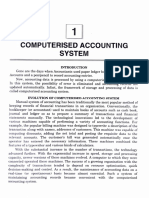COMPUTERIZED
ACCOUNTING
Course No.: AcFn3182
1
�CHAPTER ONE – COMPUTERIZED
ACCOUNTING SYSTEM –
INTRODUCTION
Topics to be covered:
Ä Computers – nature, components and
data representation;
Ä Accounting as a data processing system;
Ä Manual Vs computerized accounting
system;
Ä Selection of accounting software;
2
�…continued
ÄDetermining the computing platform
ÄIn-house Vs off-the-shelve-packages
ÄSelection criteria for off-the-shelve packages
Ä Determining system requirements and
installation of packages
3
�1.1 Computers – Nature, Components,
and Data Representations
- What natures do different types of
computers possess and how are data
represented in computers? (Reading
assignment)
- Components of computers: input and
output devices;
4
� 1.2. Accounting as Data
Processing System
Accounting data processing is the process of
identifying, classifying, sorting, recording,
summarizing, and reporting the results of
business transactions.
Different data processing mechanisms may be used
such as:
(i) Manual system
(ii) Mechanical accounting system; and
(iii) Automated or electronic data processing (ADP or
EDP)
5
� …continued
In general, data processing involves converting a
raw data into an output as shown:
Input (Raw data) Processing Output
- Master records - Invoice processing - Employees’ check
- Invoices - Payroll check writing - Inventory balance
- Standards/policies - Data entry and - Processed
- Payroll data recording records
- Sales invoice (this involves the use of - Financial
- Source documents journals, ledgers, trial statements and
balance, etc) other processed
data
6
�1.3. Manual Vs Computerized
Accounting Systems
In general, an accounting system includes
the processes and procedures by which
an organization’s financial information is
received, registered, recorded, handled,
processed, stored, reported, and
disposed of.
Manual accounting system is an
accounting system that performs data
processing manually. (It will be cost
effective only for small firms)
7
�…continued
On the other hand, computerized
accounting makes use of computers to
handle raw data, manipulate the data,
and report the results quickly and
accurately.
8
�Advantages of computerized
accounting system
Advantages of computerized accounting
system include:
- It enables to handle complex and
large transactions easily;
- It increases efficiency, accuracy,
speed, and timeliness;
- It reduces cost in relation to record
keeping (cost per transaction)
9
�…continued
- It handles large volume of data;
- It enables efficient storage, computation,
retrieval, and auditability;
10
�Disadvantage of computerized
accounting system
Disadvantages of computerized
accounting system include:
- High initial cost investment to plan,
install, test, and implement the computer
system properly;
- Thus, it may not be cost-effective for small
firms with lesser volume of data to process
11
�…continued
- Initial implementation may be time
taking;
- It requires specialized skill;
- Slow acceptance may there be by
employees, clients, creditors, and
auditors.
12
�1.4. Selection of Accounting
Software
Should a firm develop its own accounting
software or buy in externally supplied
software?
In-house software involves a software that
is developed by the firm internally
considering the needs of the firm.
13
�…continued
Advantages of in-house software
development include:
- It is ‘customized’;
- Assurance of system compatibility;
- Less training cost and implementation
time
14
�…continued
Off-the-shelve accounting packages are
accounting software that are acquired
from an independent vendor.
Advantages of such off-the-shelve
accounting packages include:
- Low risk;
- Lower cost;
15
�…continued
- Shorter implementation time;
- Standardization;
- Avoidance of an in-house effort
Commonly supplied accounting software
include:
- Peachtree*
16
�…continued
- QuickBooks;
- ACCPAC;
- EXACT;
- The Sun;
- FAS;
- OMICRON;
17
�How to select off-the-shelve
accounting packages?
Different selection criterion may be used to
acquire an off-the-shelve accounting
packages; such as:
- Reliability;
- Compatibility;
- Security;
- Flexibility;
18
�…continued
- Extent of training required;
- Maintenance.
19
�1.5. Determining System
Requirements and Installation of
Packages
This involves determining computer
specific hardware requirement the
selected software would require: such as
memory capacity, speed, etc.
For example to install Peachtree
accounting, the following hardware
requirements are needed:
20
�…continued
- A minimum Pentium processor of 150 MHZ;
- RAM: 32 MB or 64 MB (or more);
- Microsoft windows 95, windows 98, windows
2000;
- Hard disk with a minimum of 158 MB free
space;
- Microsoft excel software installed.
- If multiple users exist to access company data,
networked computers are also required.
21