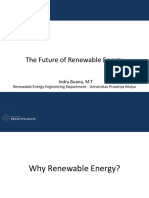0% found this document useful (0 votes)
300 views5 pagesSQL Server 2019 Administration
The document provides a comprehensive overview of SQL Server 2019 administration, covering its features, architecture, installation, and configuration. It also discusses managing SQL Server security, including authentication, authorization, and best practices for securing data, as well as database encryption techniques. Additionally, it outlines essential concepts of database backup and recovery, detailing the processes for creating and managing backups, as well as performing restores.
Uploaded by
abhishek kumarCopyright
© © All Rights Reserved
We take content rights seriously. If you suspect this is your content, claim it here.
Available Formats
Download as DOCX, PDF, TXT or read online on Scribd
0% found this document useful (0 votes)
300 views5 pagesSQL Server 2019 Administration
The document provides a comprehensive overview of SQL Server 2019 administration, covering its features, architecture, installation, and configuration. It also discusses managing SQL Server security, including authentication, authorization, and best practices for securing data, as well as database encryption techniques. Additionally, it outlines essential concepts of database backup and recovery, detailing the processes for creating and managing backups, as well as performing restores.
Uploaded by
abhishek kumarCopyright
© © All Rights Reserved
We take content rights seriously. If you suspect this is your content, claim it here.
Available Formats
Download as DOCX, PDF, TXT or read online on Scribd
/ 5