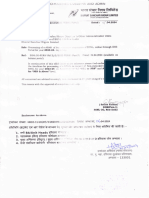0% found this document useful (0 votes)
12 views3 pagesGetting Started With R Detailed Notes
The document provides an introduction to R, an open-source programming language for statistical computing and data analysis, highlighting its advantages such as being free, equipped with advanced statistical tools, and having strong community support. It covers installation instructions for R and RStudio, the RStudio interface, data types, functions, and data structures, as well as how to import Excel data. Additionally, it includes a section of flashcards summarizing key concepts related to R.
Uploaded by
hardikmukhija4Copyright
© © All Rights Reserved
We take content rights seriously. If you suspect this is your content, claim it here.
Available Formats
Download as PDF, TXT or read online on Scribd
0% found this document useful (0 votes)
12 views3 pagesGetting Started With R Detailed Notes
The document provides an introduction to R, an open-source programming language for statistical computing and data analysis, highlighting its advantages such as being free, equipped with advanced statistical tools, and having strong community support. It covers installation instructions for R and RStudio, the RStudio interface, data types, functions, and data structures, as well as how to import Excel data. Additionally, it includes a section of flashcards summarizing key concepts related to R.
Uploaded by
hardikmukhija4Copyright
© © All Rights Reserved
We take content rights seriously. If you suspect this is your content, claim it here.
Available Formats
Download as PDF, TXT or read online on Scribd
/ 3