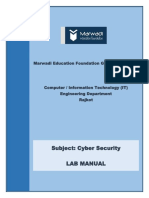Cyber
Public
School
NetBIOS
https://cyberpublicschool.com/
�NetBIOS
https://cyberpublicschool.com/
�NetBIOS
NetBIOS
NetBIOS stands for Network Basic Input/Output System. It is
a protocol used by Windows-based computers to enable
communication between devices on a local area network
(LAN). NetBIOS is used for sharing files, printers, and other
resources on a LAN.
NetBIOS is an older protocol and is often used in combination
with the Server Message Block (SMB) protocol, which is used
for file and printer sharing. NetBIOS operates at the Session
Layer (Layer 5) and Transport Layer (Layer 4) of the OSI
model.
NetBIOS uses a naming system to identify devices on the
network. Each device is assigned a unique NetBIOS name,
which is up to 15 characters in length. NetBIOS names are
resolved to IP addresses using either broadcast or name
server queries.
In modern networks, NetBIOS is less commonly used and has
been largely replaced by newer protocols like TCP/IP and
DNS.
https://cyberpublicschool.com/
�NetBIOS
There are several tools available for working with NetBIOS
on a Windows-based network. Here are a few examples:
NBTSTAT: This is a command-line tool that displays
information about NetBIOS name resolution and other
network statistics. You can use it to view the NetBIOS name
table, troubleshoot network connectivity issues, and more.
NET VIEW: This is another command-line tool that shows a
list of computers on the network that are running the
Server service. You can use it to view a list of shared
resources on a particular computer, or to display a list of all
the computers on the network.
Wireshark: This is a network protocol analyzer that can be
used to capture and analyze network traffic. It can be used
to capture and analyze NetBIOS traffic, which can be useful
for troubleshooting and diagnosing network issues.
NetBIOS Enumerator: This is a tool that can be used to
scan a network for NetBIOS names. It can be used to
identify computers that are running NetBIOS services and
to view information about their shared resources.
https://cyberpublicschool.com/
�NetBIOS
SuperScan: This is a port scanner that can be used to scan
a network for open NetBIOS ports. It can be used to
identify computers that are running NetBIOS services and
to view information about their shared resources.
These are just a few examples of the tools that are
available for working with NetBIOS on a Windows-based
network. There are many other tools and utilities available,
depending on your specific needs and requirements.
https://cyberpublicschool.com/
�NetBIOS
Nmap NetBIOS and All Command
Nmap is a powerful network exploration and security auditing
tool that can be used to scan and map networks, identify
hosts and services, and detect potential security
vulnerabilities. Here are some Nmap commands that can be
used to scan for NetBIOS and related services:
nmap -sS -p 139,445 <target> : This command scans for
NetBIOS and SMB services on ports 139 and 445 on the
specified target. It uses the SYN scan (-sS) method to stealthily
scan the target and identify open ports.
nmap -sU -p 137,138 <target> : This command scans for
NetBIOS name service (port 137) and datagram service (port
138) on the specified target. It uses the UDP scan (-sU)
method to scan for open UDP ports.
nmap -v -O --osscan-guess --traceroute <target> : This
command performs a more comprehensive scan of the
specified target. It uses verbose output (-v), operating system
detection (-O), OS fingerprint guessing (--osscan-guess), and
traceroute (-traceroute) to gather more information about the
target and its services.
nmap -p- <target> : This command scans all ports on the
specified target, including NetBIOS and SMB services. It uses
the port range option (-p-) to scan all ports.
https://cyberpublicschool.com/
�NetBIOS
nmap -sV --script smb-* <target> : This command scans for
SMB services on the specified target and runs all scripts in
the smb-* category. It uses the service version detection
option (-sV) to identify the versions of SMB services running
on the target.
These are just a few examples of Nmap commands that can
be used to scan for NetBIOS and related services. Nmap
provides many other options and parameters that can be
used to customize and refine the scan based on your
specific needs and requirements.
https://cyberpublicschool.com/
�NetBIOS
NetBIOS enu4linux all command
Enum4linux is a tool that is used for enumerating
information from Windows and Samba systems. Here are
some Enum4linux commands that can be used to
enumerate NetBIOS information:
enum4linux -a <target> : This command enumerates all
available information from the specified target, including
NetBIOS information. It performs a comprehensive scan and
displays information about users, shares, passwords, and
more.
enum4linux -U <target> : This command enumerates user
and group information from the specified target. It displays
information about users, including their NetBIOS names and
group memberships.
enum4linux -S <target> : This command enumerates share
information from the specified target. It displays information
about shares, including their NetBIOS names, permissions,
and more.
enum4linux -P <target> : This command enumerates
password policy information from the specified target. It
displays information about password policies, including
password length requirements, complexity requirements,
and more.
https://cyberpublicschool.com/
�NetBIOS
enum4linux -d <domain> -u <username> -p <password>
<target> : This command performs a targeted scan of the
specified target using the specified credentials. It can be
used to enumerate NetBIOS information from a specific
target or set of targets.
These are just a few examples of Enum4linux commands
that can be used to enumerate NetBIOS information.
Enum4linux provides many other options and parameters
that can be used to customize and refine the scan based on
your specific needs and requirements.
https://cyberpublicschool.com/
�NetBIOS
NetBIOS enu4linux all command with example
here's an example of using the enum4linux -a command
to enumerate all available information from a target:
css
enum4linux -a 192.168.1.100
This command will perform a comprehensive scan of the
target at IP address 192.168.1.100 and enumerate all
available information, including NetBIOS information. The
output will include information about users, shares,
passwords, and more.
Here's an example of using the enum4linux -U command
to enumerate user and group information from a target:
enum4linux -U 192.168.1.100
https://cyberpublicschool.com/
�NetBIOS
This command will scan the target at IP address
192.168.1.100 and enumerate user and group information,
including NetBIOS names and group memberships. The
output will include a list of all users and groups that were
found on the target.
Here's an example of using the enum4linux -S command to
enumerate share information from a target:
enum4linux -S 192.168.1.100
This command will scan the target at IP address
192.168.1.100 and enumerate share information, including
NetBIOS names, permissions, and more. The output will
include a list of all shares that were found on the target.
Here's an example of using the enum4linux -P command to
enumerate password policy information from a target:
css
enum4linux -P 192.168.1.100
https://cyberpublicschool.com/
�NetBIOS
This command will scan the target at IP address
192.168.1.100 and enumerate password policy information,
including password length requirements, complexity
requirements, and more. The output will include a
summary of the password policy that was found on the
target.
Here's an example of using the enum4linux -d -u -p
command to perform a targeted scan of a specific target:
css
enum4linux -d MYDOMAIN -u MYUSERNAME -p
MYPASSWORD 192.168.1.100
This command will perform a targeted scan of the target at
IP address 192.168.1.100 using the specified domain,
username, and password. This can be useful when scanning
a specific target or set of targets, or when authentication is
required to access the target.
https://cyberpublicschool.com/
�NetBIOS
Contacts us
https://cyberpublicschool.com/
https://www.instagram.com/cyberpublicschool/
Phone no.: +91 9631750498 India
+61 424866396 Australia
Our Successful Oscp Student.
https://cyberpublicschool.com/