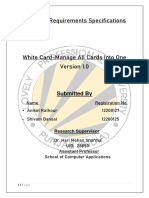09/04/2025
The Institute of Finance
Management
Faculty of Computing and
Mathematics
PROGRAMMS
BBF BAC BSP BAS BTX BIRM BEF
Module Name: Business Computer Applications
Module code:
Module coverage
1. Demonstrate knowledge of concepts of ICT.
2. Demonstrate knowledge of different components
of a computer system.
3. Demonstrate knowledge of various categories of
software and their usage.
4. Demonstrate knowledge of basic computer
communications and networking.
5. Apply skills in basic internet and web technology.
6. Apply skills in computer software applications
when undertaking routine operations
2
1
� 09/04/2025
Information and
Communication Technology
ICT
Lecture 1
3
Module coverage
ICT Concepts
Computer Technology Concepts
Computer Fundamentals
Computer Hardware / Software components
Basic Computer Operations.
Basic of Computer Networking.
Internet & Web,
Use of Computer Software Applications
(Word Processor, Presentation, Spread-sheet and E-Mail)
File management (Working with Files and folders)
4
2
� 09/04/2025
Lecture objectives
Define ICT comprehensively, highlighting its
scope, objectives, and significance.
Recognize and categorize the core components
of ICT
Explain the Role of ICT in Organizations
Explain the societal implications of ICT
Describe the components of the computer
system
Explain the different classifications of computer
system
Understand the environment for managing and
processing data using a computer 5
Information and Communication
Technology (ICT)
ICT refers to a broad and encompassing field that
involves the use of various technologies and
innovations to manage, transmit, receive, and
manipulate information.
ICT encompasses both hardware and software
components and integrates them to facilitate
communication, data storage, information retrieval,
and various other tasks.
ICT is the fusion of computing and communication
technologies to enable the efficient handling of data
and information
6
3
� 09/04/2025
Technology and innovation
• Technology: Application of scientific knowledge to
create solutions that fulfill human needs and
improve the quality of life. Technology includes two
core components such as Hardware and Software
• Innovations enable the processing and storage of
information, along with the rapid distribution of
information through communication networks.
ICT components
• Hardware: The physical components or parts of a computer system
that you can touch and see. These include computing devices and
peripherals
• Software: Collection of programs, data, and instructions that tell a
computer how to perform specific tasks or functions. Eg. system and
application software.
• Networks: Include Local Area Network (LAN) and Wide Area Network
(WAN).
• Internet: The global network that connects computers and networks
worldwide, enabling global communication, data exchange, and
access to online resources. Internet includes two aspects such as
private networks within organizations (intranets) or networks that
allow limited access to external users (extranets).
• Data and Information: Include data storage, databases, and data
transmission.
4
� 09/04/2025
Cont..
Data: Raw, unorganized facts or values that represent the basic
elements of information. E.g. numbers, text, images, or any
other format.
Information: A processed and organized data that provides
context, relevance, and meaning. It is the result of interpreting
and understanding data and helps in decision-making
Data storage: Data storage refers to the process of preserving
digital data in a persistent and retrievable manner for future
use
Database: A database is a structured collection of data
organized and stored in a way that facilitates efficient retrieval,
management, and updating of information.
Data transmission: Communication technologies: this
encompasses telecommunication, and internet services (email,
web browsing, instant messaging, and other online
communication services).
Video conferencing: Tools and platforms for real-time video
and audio communication over the internet 9
IT and ICT
Context IT ICT
Scope IT primarily deals with the ICT encompasses a broader
technology used to range of technologies, including
manage and process those related to IT as well as
information. technologies used for
communication.
Focus IT focuses on the ICT places a strong emphasis on
technical aspects of communication technologies,
information such as the Internet, mobile
management. devices, and telecommunication
systems.
Applications IT is often associated with ICT includes both the internal
the internal technology technology infrastructure and
infrastructure of external communication
organizations. technologies.
10
5
� 09/04/2025
ICT Categories
Computer Technology – encompasses areas such as
hardware, software, and networking. It includes
advanced areas such as Artificial Intelligence (AI),
robotics, and biomedical forensics.
Communication Technology – electronic systems
used for communication between individuals or
groups not physically present at the same location.
E.g. Telephone systems, mobile communication,
satellite communication, and fiber optics.
Information Systems – Systems that collect, store,
process data, and disseminate information to
support decision-making and business activities.
11
Impact of ICT in Society
ICT in Education
Distance Learning: ICT facilitates distance-learning
programs, allowing students to pursue degrees and
certifications from remote locations.
Presentation graphic software: IT facilitates
presentations to communicate ideas with the
audience for visualization. Example, Microsoft
PowerPoint
Communication through email: Email
communication in education is critical for allowing
information transmission, encouraging collaboration,
and sustaining connectedness among various entities
12
6
� 09/04/2025
Impact of ICT in Society Cont….
Digital Textbooks and Resources: Digital
textbooks, e-books, and online libraries provide
students with access to a vast array of educational
materials.
Adaptive Learning: IT-driven adaptive learning
platforms use data analytics (learning analytics) to
personalize instruction.
Online Assessments and Grading: IT simplifies the
process of creating and administering exams.
13
Cont.…
Electronic Payment Systems: Allow users to conduct
financial transactions electronically. Examples are credit
cards (Master/VISA cards), PayPal, digital wallets, mobile
banking apps, Mobile money services, Government
Electronic Payment Gateway (GePG), and
cryptocurrencies.
E-Commerce Platforms: E-commerce platforms leverage
ICT to enable online buying and selling of goods and
services. Examples ; Amazon, eBay, Kikuu, Jumia, Kivuko,
and other various online marketplaces.
Online Banking: Services include account management,
fund transfers, bill payments, and mobile banking.
Examples are CRDB SimBanking, NMB Mkononi, NBC
Kiganjani, Equity Mobile, Amana Bank App, KCB Bank,
TCB Popote and so on. 14
7
� 09/04/2025
Cont…..
Mobile Money Services: Mobile technology for financial
transactions, particularly in regions with limited banking
infrastructure. Examples are M-Pesa, Tigo Pesa, Airtel
Money, TTCL Pesa, AzamPesa, and HaloPesa.
Online Ticketing and Reservations: ICT facilitates online
booking and reservations for various services, including
travel, events, and accommodations. Examples are airline
reservation systems, e-bus ticketing, TRC online booking,
and ferries online booking and reservation (AzamMarine,
and ZanFast ferries)
Digital Currencies and Cryptocurrencies: Digital currencies,
including cryptocurrencies like Bitcoin, are forms of
currency existing only in electronic form.
15
ICT in Healthcare
The integration of ICT in healthcare has led to
significant advancements, better patient
outcomes, and increased efficiency.
Electronic health records, telemedicine,
medical imaging, such as 3D computer models
that allow for exact tumor placement inside a
skull, health information sharing, medical
management, mobile health, patient portals,
robots that enable precision microsurgery.
16
8
� 09/04/2025
Negative impact of ICT
Unemployment –Automation and robotics have led
to concerns about job displacement, especially in
industries where routine tasks can be automated.
Security and Privacy concerns – Technologies have
made it easier to collect, store, and analyze personal
data. Individuals have raised significant privacy
concerns that their information and sensitive data
can be exploited or misused without their consent.
Cyber security threats –with the advancement of
technology, it has been growing threats of cyber
security, hacking, identity theft, data breaches,
cybercrimes, and virus attacks.
17
Negative impact of ICT Cont…
Digital addiction –the frequency of use of
smart phones, social media, and online
entertainment has created concerns about
digital addiction.
Social economic inequality –greater socio-
economic inequality as the information gap
between the information-poor and the
information-rich is widened
18
9
� 09/04/2025
Cont…
Misinformation and fake news – the rapid spread of
misinformation and fake news on the internet and
social media platforms have taken a rapid pace and
created significant societal and government
consequences.
Digital divide – Not everyone has equal access to
technology and the internet, creating a digital divide.
This disparity in access can exacerbate existing social
and economic inequalities.
19
Cont….
Social Isolation: While ICT connects people
virtually, it can also contribute to social isolation,
reducing face-to-face interactions and genuine
human connection.
Ethical Dilemmas: Emerging technologies like
Artificial Intelligent(AI) raise ethical dilemmas
related to bias, discrimination, and the potential
for AI to make autonomous decisions influencing
people's lives
20
10
� 09/04/2025
ICT impacts to Organization
Communication and collaboration –Through numerous channels
such as email, video conference, collaboration suites, and instant
messaging.
Data management and storage –data storage solution (cloud
storage), database management system, and big data analytics.
Workflow automation –business process automation and
robotic process automation.
Customer relationship management (CRM) –CRM software and
marketing automation such as web recommendations in e-
commerce websites.
Security and data protection –cyber security and access control
Promote work and mobility
E-commerce and online sales –online stores and payment
gateway
HR management –software such as payroll, employee records,
and so on
21
ICT advantages
Enhanced Communication: ICT enables real-time
communication and information sharing, breaking down
geographical barriers and fostering global connectivity.
Access to Information: The internet and digital
technologies democratize access to information,
empowering individuals with knowledge and resources.
Efficiency and Productivity: ICT streamlines processes,
automates tasks, and enhances productivity, reducing
manual labor and errors.
Remote Work and Learning: ICT supports remote work,
telecommuting, and e-learning, offering flexibility and
accessibility.
Cost Savings: Automation, virtualization, and cloud
computing can reduce operational costs and capital
expenditures for organizations.
22
11
� 09/04/2025
Cont.…
Globalization: ICT facilitates global trade,
commerce, and collaboration, expanding
opportunities for businesses and individuals.
Healthcare Advances: Telemedicine and electronic
health records (EHRs) improve access to
healthcare services and enhance patient care.
Innovation and Research: ICT accelerates scientific
research, data analysis, and innovation in various
fields, from space exploration to medicine.
Personalization: ICT allows for personalized
experiences, from tailored content
recommendations to customized educational
resources
23
Computer and computer system
A computer is an electronic device capable of accepting data as
input, processing it, and giving out information as output. This is
made possible by a set of instructions called programs in the
computer.
24
12
� 09/04/2025
Computer components
Computer components are divided into two major
parts: Hardware and Software.
Hardware: Physical components of a computer.
Computer Hardware is any part of the computer that
we can touch these parts. Examples Processor,
Memory Devices, Monitor, Printer, Keyboard, Mouse,
and Central Processing Unit.
Software is a collection of instructions, procedures,
and documentation that performs different tasks on
a computer system. Examples of software are Word
Processor, Spreadsheet, Presentation, and Google
Chrome Etc.
25
Computer Classifications
Computer are classified according to Size,
purpose, data handling and functionality.
1. Classification According to size i.e.
supercomputers, mainframe computers,
minicomputers, and microcomputers (or
personal computers)
2. Classification by to purpose, computers are
either general purpose or specific purpose.
3. Classification by data handling, computers are
analogue, digital or hybrid. Analog computers
work on the measuring principle, in which the
measurements obtained are translated into
data. 26
13
� 09/04/2025
Classification of computers by size
Personal Computer (PC)
A small, relatively inexpensive computer
designed for an individual user.
Businesses use personal computers for office
Applications and accounting
Workstation
A computer for engineering applications
(CAD/CAM) desktop, Publishing, software
development, and other applications that
require Moderate computing power and
relatively high-quality graphics capabilities.
Workstations generally have a large, high-
resolution graphics screen, a large amount of
RAM, inbuilt network support, and a graphical
user interface.
27
Cont…
Minicomputer
A midsize multi-processing system
capable of simultaneously supporting
up to 250 users.
A Minicomputer is physically smaller
than a mainframe.
It can support the same peripheral
devices supported by a mainframe.
28
14
� 09/04/2025
Cont….
Mainframe
A large and expensive, capable of
simultaneously supporting multiple
users.
Mainframe executes many programs
concurrently and supports many
simultaneous executions of
programs.
They are primarily found in
government and big organizations
such as Banks, Hospitals, Airports,
Etc.
29
Supercomputer
The fastest computers currently
available. Supercomputers are
expensive and are employed for
specialized applications requiring
immense mathematical calculations
(number crunching).
E.g., weather forecasting, scientific
simulations, (animated) graphics, fluid
dynamic calculations, nuclear energy
research, electronic design, and
analysis of geological data.
30
15
� 09/04/2025
Microcomputers
Microcomputers are the PCs mostly found
today in homes, schools, and many small
offices.
They are called Personal Computers (PCs)
because they are designed to be used by
one person at a time.
Microcomputers are commonly used in:
Training and learning institutions such as
schools. Small business enterprises, and
Communication Centre’s are terminals.
Examples
A desktop computer is designed to be placed on top of an
office desk
Notebook or laptop: portable and convenient for mobile
users.
Personal Digital Assistant (PDA): Is small enough to fit in
the pocket
31
Classification by purpose /
Functionalities
By Purpose
General purpose computer
Computers can be classified according to their tasks as
general or special-purpose computers.
The most common types of computers in use. Their
flexibility enables them to be applied in a wide range of
applications; Document processing, performing
calculations, Accounting, Examples of general-purpose
computers are mainframes, Minicomputers,
Microcomputers, and Laptops used in most offices and
schools.
32
16
� 09/04/2025
Special-purpose computer.
A special-purpose computer is designed to
handle/accomplish a particular specific task only. Such
computers cannot perform any other task except the one
they were meant to do.
For example; A Special-purpose computer is dedicated to
a single task; hence, it can perform it quickly and
efficiently.
Mobile phones are used for communication only.
Calculators that carry out calculations only.
Computers used in Digital watches.
33
Classification According to
Functionality
Usually, there are two forms of data: Digital and
Analogue data. Computers can be classified
according to the data type they can process.
Digital computers.
Analogue computers
Hybrid computers.
34
17
� 09/04/2025
Digital Computers
Digital computers process data that is discrete.
Discrete or digital data is usually represented using a
two-state square waveform. Therefore, any data
manipulated by a digital computer must first be
converted to digital form.
Most of the devices found in homes today are digital.
Examples:
A Television with a button that is pressed to increase or
decrease the volume, Digital watches, and Electronic
calculators.
35
Analogy computers.
Analogue computer is a computer that operates on continuous
data. They process their data by measuring changes in physical
attributes/quantities, such as changes in electrical voltage,
speed, currents, pressure, length, temperature, humidity, etc.
An analogy computer is usually a special-purpose device
dedicated to a single task.
Area of applications:
Scientific or engineering experiments, Military weapons, Weather
stations to record and process physical quantities, e.g., wind,
cloud speed, temperature, etc.
Examples of analogue devices:
• Thermometer. It uses a volume of Mercury to show
temperature. The Thermometer is calibrated to give an exact
temperature reading.
36
18
� 09/04/2025
Hybrid computers.
Computers designed to process both analogue and
digital data. They combine both the functional
capabilities of digital and analogue computers.
Example;
In a hospital Intensive Care Unit, an analogue device
may be used to measure the functioning of a
patient's heart, temperature, and other vital signs.
These measurements may then be converted into
numbers and sent to a digital device, sending an
immediate signal to the nurses' station if abnormal
readings are detected.
37
Characteristics of a Computer Systems.
Speed. Computers operate at very high speeds and
can perform very many functions within a very short
time.
Accuracy: The computer has several in-built, self-
checking Usually, errors are committed by the users
entering the data into the computer, thus the saying
Garbage in, Garbage Out (GIGO).
Reliability. The computer can be relied upon to
produce the correct answer if given the proper
instructions and supplied with the correct data.
Consistency: Computers are usually consistent. This
means that, given the same data and instructions,
they will produce the same answer every time that
particular process is repeated.
38
19
� 09/04/2025
Characteristics of a Computer Systems
cont.…
Storage: A computer can store large amounts of
data or instructions in a minimal space.
Diligence: Computer can work continuously without
getting tired or bored.
Automation: A computer is an automatic
device. This is because they guide it once given the
instructions and it can do its job automatically until
it is complete.
Versatile: A computer can be used in different
places to perform a large number of other jobs
depending on the instructions fed to it.
39
Any Question
40
20