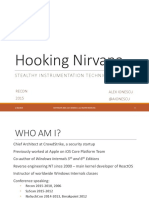0% found this document useful (0 votes)
9 views23 pagesMUCLecture 2024 6625406
The document provides an overview of algorithms, including their definition, structure, and the difference between pseudo-code and flowcharts. It outlines the steps to create algorithms for tasks such as adding numbers, checking conditions, and using iteration. Additionally, it discusses qualities of good algorithms and provides examples of pseudo-code and flowcharts for various scenarios.
Uploaded by
allymnyiweCopyright
© © All Rights Reserved
We take content rights seriously. If you suspect this is your content, claim it here.
Available Formats
Download as PDF, TXT or read online on Scribd
0% found this document useful (0 votes)
9 views23 pagesMUCLecture 2024 6625406
The document provides an overview of algorithms, including their definition, structure, and the difference between pseudo-code and flowcharts. It outlines the steps to create algorithms for tasks such as adding numbers, checking conditions, and using iteration. Additionally, it discusses qualities of good algorithms and provides examples of pseudo-code and flowcharts for various scenarios.
Uploaded by
allymnyiweCopyright
© © All Rights Reserved
We take content rights seriously. If you suspect this is your content, claim it here.
Available Formats
Download as PDF, TXT or read online on Scribd
/ 23