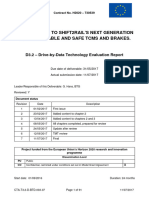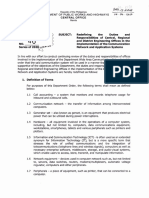0% found this document useful (0 votes)
11 views4 pagesAlgorithm
The document explains algorithms as step-by-step procedures for problem-solving, with pseudocode being a human-readable representation. It outlines the basic steps to create an algorithm, characteristics of good algorithms, advantages and disadvantages, and methods for representing algorithms, including flowcharts and pseudocode. Additionally, it provides guidance on writing pseudocode and its importance in transitioning from algorithm design to programming.
Uploaded by
sekhon85578Copyright
© © All Rights Reserved
We take content rights seriously. If you suspect this is your content, claim it here.
Available Formats
Download as DOCX, PDF, TXT or read online on Scribd
0% found this document useful (0 votes)
11 views4 pagesAlgorithm
The document explains algorithms as step-by-step procedures for problem-solving, with pseudocode being a human-readable representation. It outlines the basic steps to create an algorithm, characteristics of good algorithms, advantages and disadvantages, and methods for representing algorithms, including flowcharts and pseudocode. Additionally, it provides guidance on writing pseudocode and its importance in transitioning from algorithm design to programming.
Uploaded by
sekhon85578Copyright
© © All Rights Reserved
We take content rights seriously. If you suspect this is your content, claim it here.
Available Formats
Download as DOCX, PDF, TXT or read online on Scribd
/ 4