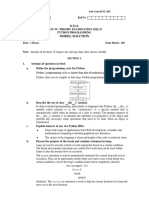0% found this document useful (0 votes)
46 views29 pagesComputer Science With Applications - Condensed Study Guide
This comprehensive study guide covers foundational concepts in computer science, including computational thinking, programming basics, control flow statements, functions, and data structures. It provides examples in Python, demonstrating variable usage, data types, error handling, and the implementation of stacks and queues. The guide emphasizes best practices in code organization and documentation, making it a valuable resource for learners in the field.
Uploaded by
hansonxia2024Copyright
© © All Rights Reserved
We take content rights seriously. If you suspect this is your content, claim it here.
Available Formats
Download as PDF, TXT or read online on Scribd
0% found this document useful (0 votes)
46 views29 pagesComputer Science With Applications - Condensed Study Guide
This comprehensive study guide covers foundational concepts in computer science, including computational thinking, programming basics, control flow statements, functions, and data structures. It provides examples in Python, demonstrating variable usage, data types, error handling, and the implementation of stacks and queues. The guide emphasizes best practices in code organization and documentation, making it a valuable resource for learners in the field.
Uploaded by
hansonxia2024Copyright
© © All Rights Reserved
We take content rights seriously. If you suspect this is your content, claim it here.
Available Formats
Download as PDF, TXT or read online on Scribd
/ 29