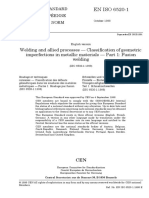0% found this document useful (0 votes)
23 views13 pagesGetting To Know Nmap
The document provides a comprehensive overview of using Nmap for network reconnaissance and security auditing, detailing various scanning techniques and their implications. It highlights the identification of open and filtered ports across different IP addresses, emphasizing the security risks associated with services like Telnet and HTTP. Additionally, it discusses the use of Nmap's manual page and scripting capabilities for deeper analysis and vulnerability assessment.
Uploaded by
Älvîñ ÇøõlïdgëCopyright
© © All Rights Reserved
We take content rights seriously. If you suspect this is your content, claim it here.
Available Formats
Download as DOCX, PDF, TXT or read online on Scribd
0% found this document useful (0 votes)
23 views13 pagesGetting To Know Nmap
The document provides a comprehensive overview of using Nmap for network reconnaissance and security auditing, detailing various scanning techniques and their implications. It highlights the identification of open and filtered ports across different IP addresses, emphasizing the security risks associated with services like Telnet and HTTP. Additionally, it discusses the use of Nmap's manual page and scripting capabilities for deeper analysis and vulnerability assessment.
Uploaded by
Älvîñ ÇøõlïdgëCopyright
© © All Rights Reserved
We take content rights seriously. If you suspect this is your content, claim it here.
Available Formats
Download as DOCX, PDF, TXT or read online on Scribd
/ 13