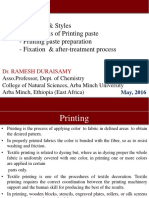0% found this document useful (0 votes)
38 views15 pagesRobot Design and Implementations
This handbook provides a comprehensive overview of robot design and operation, covering topics such as the definition, history, types, and applications of robots in various industries. It details core components including mechanical structures, actuation systems, power systems, control systems, and sensors, as well as software architecture and programming for building robots. Ethical considerations and the implications of robotics in society are also discussed, emphasizing the importance of responsible design and regulation.
Uploaded by
mennaelnaggar2021Copyright
© © All Rights Reserved
We take content rights seriously. If you suspect this is your content, claim it here.
Available Formats
Download as PDF, TXT or read online on Scribd
0% found this document useful (0 votes)
38 views15 pagesRobot Design and Implementations
This handbook provides a comprehensive overview of robot design and operation, covering topics such as the definition, history, types, and applications of robots in various industries. It details core components including mechanical structures, actuation systems, power systems, control systems, and sensors, as well as software architecture and programming for building robots. Ethical considerations and the implications of robotics in society are also discussed, emphasizing the importance of responsible design and regulation.
Uploaded by
mennaelnaggar2021Copyright
© © All Rights Reserved
We take content rights seriously. If you suspect this is your content, claim it here.
Available Formats
Download as PDF, TXT or read online on Scribd
/ 15