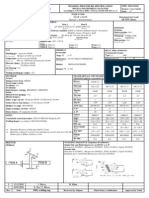AS Projects load sharing:
1. Development (Student and teacher)
2. Completion of Program Comments. Making sure nobody copies (Students and lab assistant)
3. Completion of documentation according to headings (page 2)and required evidences (Page 3)
provided (Students and lab assistant)
4. Creation of TOC as per headings on page 2. (Students)
5. Formatting document as per rules set (students)
6. Taking initial submissions. soft copies only (lab assistant)
7. Checking of finalized soft copies for points 2 to 5 (Round 1: lab assistant, notes taking)
8. Checking of finalized soft copies for points 2 to 5 (Round 2: teacher, notes taking)
9. Giving soft copies back to students with notes (7‐8) for final corrections (teacher and lab
assistant)
10. Taking final submissions CD ; page 7 (lab assistant)
11. Printing and staple documents (lab assistant)
12. Manual code annotation (student)
13. Marking (teacher)
14. Submissions to British council (school)
Page 1
�AS Project Headings:
Problem /Task Identification
Program Design
Hardware requirements
Input/Output design
Data structures (file format)
Processes (main and separate algos and DFD)
Program Development
Implementing the Program
Using good Programming Style
Programming skills
Testing
Test strategy & Test data Grid
Pictorial evidences of tests
Implementation
Technical documentation
Installation instructions
Page 2
�AS Project Required Evidences:
Problem /Task Identification
Evidence required
• A statement of who has the problem, briefly what the problem is and the reason a
computerised solution would be a good idea
• Very brief description of how the data will be input and what form the output might take
Program Design
Evidence required
• there needs to be a file to store data as this is one of the requirements of the programming, this
file needs to be detailed here. Ensure that you have included details of name, size, data types
and the data that will be held.
• a diagrammatic representation of your proposed solution, this will probably be a flow diagram
to illustrate the logic of your solution
• simple diagrams of what the input and output screens will look like. These should be drawn
rather than being printouts as, like the rest of this section, they should be done before the
programming is attempted.
• the hardware requirements for the system. Don’t go into too much detail, keep it simple.
Nobody wants to know about the type of mother board or the size of the memory (after all I’m
only going to be using a file with 20 students in it!)
• a written description of how you intend to solve the problem. Keep it short, no more than a side
of A4.
Program Development
Implementing the Program
Evidence required
• program code which is annotated by hand to show how it relates to the design section
• printout to show the structure (probably with the data included) of the file that has been
created
• printout to show input screens and output screens (perhaps a number on a single page).
These outputs should be hand annotated to explain their purpose and under what
circumstances they will be used.
Using good Programming Style
Evidence required
• the code must have a recognised and accurate header containing appropriate detail. It is
strongly suggested that, unless there is a good reason to the contrary, the list in the syllabus
should be used
• the code should illustrate the following techniques
o data names, procedure and function names should all be sensible and relate to the
data being stored
o data, procedures and functions should be explained when they are declared
o procedures and functions should be clearly delineated from each other and from
the main program
o indentation should be clearly used to distinguish selection and loop constructs
clearly
o comments should be used widely to explain meanings in the code
in order to make the code understandable to a third party observer
Page 3
� Programming skills
Evidence required
For each of the eight techniques
• a valid use within the context of the problem being solved
• sensibly and clearly annotated so that the techniques can be clearly identified within
the code.
Testing
Evidence required
• A comprehensive test plan, in table form, specifying the reason for the test, the test data to
be used, the expected outcome and the actual outcome.
• Differences between the expected outcome and the actual outcome should be explained,
and the measures taken to overcome any problems should be outlined. Students should be
encouraged to accept discrepancies as a good thing because it shows that the problem was
not puerile and it allows the student to demonstrate their ability to analyse problems that
arise and find a way around them. If everything works perfectly first time this is not
possible.
• Evidence that the tests have been carried out. This will probably be very simple outputs, at
the most complicated it will only be simple screen dumps which can be fitted 2 or 4 to a
page.
Implementation
Technical documentation
Evidence required
Note that the evidence for different projects will tend to differ because they will have different
requirements.
• descriptions of the data to include reasons for inclusion and the data types/lengths that will
be used
• details of the security measures used to protect the data in the file, including passwords and
back‐up procedures
• diagrams to illustrate the solution (in my case the sensible one is a flowchart, which already
exists so I will simply give a page reference)
• annotated program listings (again this already exists)
• hardware and software specifications for use of the system
Installation instructions
Evidence required
• instructions how to transfer the code onto the user’s computer (probably from a floppy disk
or a CD)
• how to set up a password to protect the data (if a password system has been included in the
code)
• how to run the program once it has been installed.
Page 4
�Project documentation and formatting:
Project documentation is required to be prepared on standard A4 sized paper (210mm X 297mm).
Presentation of material within the documentation should, as far as possible, be presented in the
portrait form. Landscape forms are allowed mainly for illustrative documentation such as screens design
or report design.
LANDSCAPE
PORTRAIT
i) Paper weight should be anything equivalent to (or above) 80grams as the paper lighter than this
weight tends to be very “transparent”.
ii) Documentation must be prepared using white colored paper only. Ensure that the
documentation is properly and professionally prepared, placing emphasis on language clarity,
flow of thoughts, neatness, accurate information, useful information and general report
presentation.
iii) The documentation is required not to be bound in any form as detailed below:
Cover colour : White
Size : A4
Front cover : The Logo and name of The City School ‐ centralized at top (2.5" from
top edge)
: Approved title ‐ centralized below in capitals
: candidate name ‐ at bottom right corner)
(See below)
: All lettering in black (both front cover and side cover)
Lettering size ‐ 0.25"
Lettering ‐ see diagram below for upper and lower case letterings
Side/Back Cover : Approved Title ‐ centralised along the side
: Course and year
Format: 9691/01 : Lettering size = 0.25"
All lettering are capitalized
Page 5
� 2.5"
logo
Project title } Capitalised
ZAK
Side/Back
028
PK54?
Lower
Case
{ 9691/02
June’2009
Project title
9691/02, June’2009
Text Paper Margins : top 1”, bottom 0.5’, left 1”, right 0.5”
Font & size : Office 2007: Calibiri 12 for normal
Courier New 12 for coding
(Comments font can be changed to Calibiri 12)
Any Office: Times New Roman 12 for normal
Courier New 12 for coding
(Comments font can be changed to T.N.R 12)
Images (Captured or drawn) : Should be centralized and thoroughly annotated
Headings : Standard Heading 1, 2, 3 must be used
Header and Footer : As required.
Alignment : All text, code and headings must be left aligned
Bullets and Numbering : standard 1,2,3,… and normal bullet mark
Table of Content and page Numbers: All pages (not including cover or T.O.C) must be numbered
As “09/40” and a proper automatic TOC must be generated and
shown after cover page.
Printing : No printing will be done by students. Documents will be printed
once the final documentation is ready and would not be
handed over to students to take away.
Manual Annotation : Once printed, document will be handed over to the students‐‐
for one period max. for hand annotating the code for eight
9691/02 CIE requirements.
Page 6
� Edited by Foxit PDF Editor
Copyright (c) by Foxit Software Company, 2004 - 2007
For Evaluation Only.
Submission : Only a CD, will be burned as below:
Root Folder named after candidate name and id; like “ZAK‐028”
Two subfolders namely “Documentation” & “RAW”
“Documentation” folder holds single word document named
after project name
“RAW” folder holds Program and data files and no sub folders.
Page 7