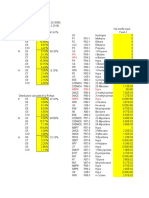0% found this document useful (0 votes)
609 views19 pagesAspen Plus V14.5 Release Notes
The Aspen Plus V14.5 Release Notes provide an overview of the latest features, software fixes, and known issues for the Aspen Plus simulation software. Key updates include new sustainability models, enhanced unit operation models, and improvements in safety and energy analysis functionalities. The document also outlines compatibility notes and installation guidelines, emphasizing the proprietary nature of the software and the importance of adhering to the license agreement.
Uploaded by
Luis Antonio Caviña CallisayaCopyright
© © All Rights Reserved
We take content rights seriously. If you suspect this is your content, claim it here.
Available Formats
Download as PDF, TXT or read online on Scribd
0% found this document useful (0 votes)
609 views19 pagesAspen Plus V14.5 Release Notes
The Aspen Plus V14.5 Release Notes provide an overview of the latest features, software fixes, and known issues for the Aspen Plus simulation software. Key updates include new sustainability models, enhanced unit operation models, and improvements in safety and energy analysis functionalities. The document also outlines compatibility notes and installation guidelines, emphasizing the proprietary nature of the software and the importance of adhering to the license agreement.
Uploaded by
Luis Antonio Caviña CallisayaCopyright
© © All Rights Reserved
We take content rights seriously. If you suspect this is your content, claim it here.
Available Formats
Download as PDF, TXT or read online on Scribd
/ 19