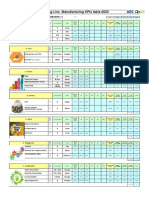0% found this document useful (0 votes)
39 views23 pagesDashboard
Dashboards are visual tools that consolidate important information for real-time decision-making, enhance data value, and provide a comprehensive view of performance metrics. There are various types of dashboards, including strategic, analytical, operational, and tactical, each serving different management levels and purposes. The benefits of enterprise dashboards include improved decision-making, rapid problem detection, and better performance analysis, ultimately contributing to enhanced organizational accountability and transparency.
Uploaded by
cghoshr1Copyright
© © All Rights Reserved
We take content rights seriously. If you suspect this is your content, claim it here.
Available Formats
Download as PDF, TXT or read online on Scribd
0% found this document useful (0 votes)
39 views23 pagesDashboard
Dashboards are visual tools that consolidate important information for real-time decision-making, enhance data value, and provide a comprehensive view of performance metrics. There are various types of dashboards, including strategic, analytical, operational, and tactical, each serving different management levels and purposes. The benefits of enterprise dashboards include improved decision-making, rapid problem detection, and better performance analysis, ultimately contributing to enhanced organizational accountability and transparency.
Uploaded by
cghoshr1Copyright
© © All Rights Reserved
We take content rights seriously. If you suspect this is your content, claim it here.
Available Formats
Download as PDF, TXT or read online on Scribd
/ 23