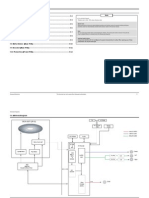Windows 11 Features & Tips | Microsoft Windows https://www.microsoft.
com/en-us/windows/tips
Windows Get Windows 11
Windows About Windows All Microsoft
Get Windows
Search
Shop PCs
Windows 11 features & tips
There’s so much Windows 11 can help you do. With features that make the everyday easier and help you make the most of your PC, it’s time
Get help to experience the best Windows yet.
For business
Popular features & tips
Copilot in Windows
Copilot in Windows is an artificial intelligence assistant that’s integrated in Windows to enhance productivity and creativity.
Learn more
Photos app
The Photos app in Windows 11 gathers photos from your PC, phone, cloud storage accounts, and other devices, and puts them in one
place where you can more easily find what you’re looking for.
Learn more
Snap your windows
Snap layouts can place the windows you need perfectly side-by-side on one screen when you use Windows.
Learn more
Explore all categories
Get the most out of your PC. See how these Windows 11 features can help you do it.
Accessibility Creativity Organize Productivity Security Search Gaming
Get the most out of Windows 11
1 of 4 5/6/2024, 5:24 PM
�Windows 11 Features & Tips | Microsoft Windows https://www.microsoft.com/en-us/windows/tips
Windows Get Windows 11
Snipping Tool
Explore ways the Snipping Tool can take a snapshot to copy words or images from all or part of your PC screen. Use the Snipping Tool
to make changes or notes, then save, and share when you use Windows.
Learn more
Windows Backup
With Windows Backup, transitioning most files, apps, and settings from one PC to another is seamless.
Learn more
Paint
Find your new creative partner in Paint, a digital creation app that helps you express your creativity with AI.
Learn more
Create multiple desktops
Explore ways multiple desktops can compartmentalize your digital life by designating desktops by theme or task when you use
Windows.
Learn more
File Explorer
Finding the file you need to work on shouldn’t be work itself. File Explorer in Windows makes it easier to find and access files.
Learn more
Game Bar
Game Bar works with most PC games, giving you instant access to widgets for screen capture, sharing, and chatting with Xbox friends
across Windows PCs, Xbox consoles, and mobile—all without leaving your game.
Learn more
Back to top
2 of 4 5/6/2024, 5:24 PM
�Windows 11 Features & Tips | Microsoft Windows https://www.microsoft.com/en-us/windows/tips
Windows Get Windows 11
Get Windows 11
Intuitive. Easy. Faster than ever. Experience all Windows has to offer.
Get Windows 11
Follow Microsoft Windows
Share this page
What's new Microsoft Store Education Business Developer & IT Company
Surface Laptop Studio 2 Account profile Microsoft in education Microsoft Cloud Azure Careers
Surface Laptop Go 3 Download Center Devices for education Microsoft Security Developer Center About Microsoft
Surface Pro 9 Microsoft Store support Microsoft Teams for Dynamics 365 Documentation Company news
Education
Surface Laptop 5 Returns Microsoft 365 Microsoft Learn Privacy at Microsoft
Microsoft 365 Education
Microsoft Copilot Order tracking Microsoft Power Platform Microsoft Tech Investors
How to buy for your Community
Copilot in Windows Certified Refurbished school Microsoft Teams Diversity and inclusion
Azure Marketplace
Explore Microsoft Microsoft Store Promise Educator training and Copilot for Microsoft 365 Accessibility
products development AppSource
Flexible Payments Small Business Sustainability
Windows 11 apps Deals for students and Visual Studio
parents
Azure for students
Back to top
3 of 4 5/6/2024, 5:24 PM
�Windows 11 Features & Tips | Microsoft Windows https://www.microsoft.com/en-us/windows/tips
Windows Sitemap Contact Microsoft Privacy Terms of use Trademarks Safety & eco Recycling About our ads © Microsoft 2024
Get Windows 11
English (United States)
Your Privacy Choices Consumer Health Privacy
Back to top
4 of 4 5/6/2024, 5:24 PM