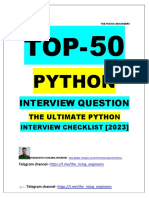0% found this document useful (0 votes)
8 views3 pagesReact Lesson 1
ReactJS is a JavaScript library developed by Facebook for building user interfaces, particularly single-page applications, with a focus on reusable components. The React ecosystem includes various tools and libraries for routing, state management, testing, and styling. Vite is recommended as a modern, efficient alternative to Create React App for setting up React development environments.
Uploaded by
Mahmud UmarCopyright
© © All Rights Reserved
We take content rights seriously. If you suspect this is your content, claim it here.
Available Formats
Download as PDF, TXT or read online on Scribd
0% found this document useful (0 votes)
8 views3 pagesReact Lesson 1
ReactJS is a JavaScript library developed by Facebook for building user interfaces, particularly single-page applications, with a focus on reusable components. The React ecosystem includes various tools and libraries for routing, state management, testing, and styling. Vite is recommended as a modern, efficient alternative to Create React App for setting up React development environments.
Uploaded by
Mahmud UmarCopyright
© © All Rights Reserved
We take content rights seriously. If you suspect this is your content, claim it here.
Available Formats
Download as PDF, TXT or read online on Scribd
/ 3