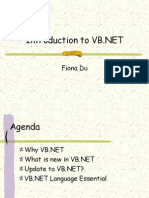0% found this document useful (0 votes)
19 views45 pagesChapter 3
The document covers fundamental concepts of Object-Oriented Programming in VB.NET, including variables, data types, and their declarations. It explains program flow control using IF statements, loops, and event handling, as well as defining functions and classes. Additionally, it discusses the importance of constants, structures, and arrays in programming.
Uploaded by
bekeletamirat931Copyright
© © All Rights Reserved
We take content rights seriously. If you suspect this is your content, claim it here.
Available Formats
Download as PDF, TXT or read online on Scribd
0% found this document useful (0 votes)
19 views45 pagesChapter 3
The document covers fundamental concepts of Object-Oriented Programming in VB.NET, including variables, data types, and their declarations. It explains program flow control using IF statements, loops, and event handling, as well as defining functions and classes. Additionally, it discusses the importance of constants, structures, and arrays in programming.
Uploaded by
bekeletamirat931Copyright
© © All Rights Reserved
We take content rights seriously. If you suspect this is your content, claim it here.
Available Formats
Download as PDF, TXT or read online on Scribd
/ 45