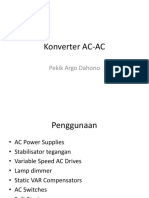0% found this document useful (0 votes)
59 views11 pagesAccurint QuickReference WSIG
The LexisNexis Accurint Quick Reference Guide provides essential information on using Accurint web services, including SOAP and REST interfaces, technical support, and integration tasks for both development and production environments. It emphasizes the importance of confidentiality and outlines the necessary credentials and security protocols required for accessing the services. The guide also includes instructions for testing and troubleshooting, ensuring users can effectively utilize the Accurint platform for accessing linked records and background information.
Uploaded by
sudeepshakya21Copyright
© © All Rights Reserved
We take content rights seriously. If you suspect this is your content, claim it here.
Available Formats
Download as PDF, TXT or read online on Scribd
0% found this document useful (0 votes)
59 views11 pagesAccurint QuickReference WSIG
The LexisNexis Accurint Quick Reference Guide provides essential information on using Accurint web services, including SOAP and REST interfaces, technical support, and integration tasks for both development and production environments. It emphasizes the importance of confidentiality and outlines the necessary credentials and security protocols required for accessing the services. The guide also includes instructions for testing and troubleshooting, ensuring users can effectively utilize the Accurint platform for accessing linked records and background information.
Uploaded by
sudeepshakya21Copyright
© © All Rights Reserved
We take content rights seriously. If you suspect this is your content, claim it here.
Available Formats
Download as PDF, TXT or read online on Scribd
/ 11