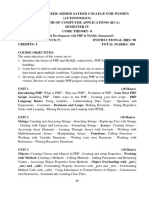0% found this document useful (0 votes)
10 views4 pagesWeb II React Hooks Lesson006
React Hooks, introduced in version 16.8, allow functional components to utilize state and lifecycle features without classes. Key hooks include useState for state management, useEffect for handling side effects, and useContext for accessing context values. Hooks must be called at the top level of a component and not within loops or conditions.
Uploaded by
BRIAN MUTURICopyright
© © All Rights Reserved
We take content rights seriously. If you suspect this is your content, claim it here.
Available Formats
Download as DOCX, PDF, TXT or read online on Scribd
0% found this document useful (0 votes)
10 views4 pagesWeb II React Hooks Lesson006
React Hooks, introduced in version 16.8, allow functional components to utilize state and lifecycle features without classes. Key hooks include useState for state management, useEffect for handling side effects, and useContext for accessing context values. Hooks must be called at the top level of a component and not within loops or conditions.
Uploaded by
BRIAN MUTURICopyright
© © All Rights Reserved
We take content rights seriously. If you suspect this is your content, claim it here.
Available Formats
Download as DOCX, PDF, TXT or read online on Scribd
/ 4