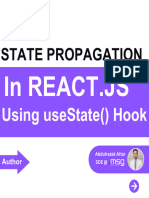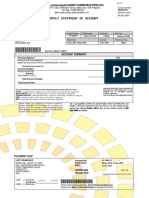0% found this document useful (0 votes)
17 views3 pagesWeb II React States Lesson005
React state is a mechanism for components to manage and update their own data, triggering UI re-renders when changes occur. The useState hook is essential for declaring state variables and updating them correctly, while following key rules such as never modifying state directly and recognizing that state updates are asynchronous. State is isolated to each component, making it suitable for user interactions and dynamic UI changes, but should be avoided for static data or data shared across multiple components.
Uploaded by
BRIAN MUTURICopyright
© © All Rights Reserved
We take content rights seriously. If you suspect this is your content, claim it here.
Available Formats
Download as DOCX, PDF, TXT or read online on Scribd
0% found this document useful (0 votes)
17 views3 pagesWeb II React States Lesson005
React state is a mechanism for components to manage and update their own data, triggering UI re-renders when changes occur. The useState hook is essential for declaring state variables and updating them correctly, while following key rules such as never modifying state directly and recognizing that state updates are asynchronous. State is isolated to each component, making it suitable for user interactions and dynamic UI changes, but should be avoided for static data or data shared across multiple components.
Uploaded by
BRIAN MUTURICopyright
© © All Rights Reserved
We take content rights seriously. If you suspect this is your content, claim it here.
Available Formats
Download as DOCX, PDF, TXT or read online on Scribd
/ 3