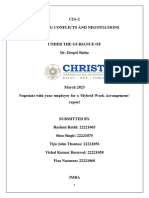Microcomputers: Types, Classifications, and Components
**Comprehensive Summary: Types, Classifications, and Components of Microcomputers**
---
### **1. Types of Microcomputers**
Microcomputers are personal computers built around a microprocessor. They are used for various
general and specific tasks. Below are the key types:
1. **Desktop Computers**:
- Stationary computers intended for use at a single location.
- Suitable for office, academic, and home use.
- Feature separate monitor, keyboard, CPU, and peripherals.
2. **Laptop Computers**:
- Portable, compact versions of desktops.
- Integrated screen, keyboard, battery, and touchpad.
- Ideal for mobile computing needs like work on the go.
3. **Notebook Computers**:
- Similar to laptops but lighter and thinner.
- Limited hardware compared to full laptops.
- Used for basic tasks like web browsing, note-taking, and presentations.
Page 1
� Microcomputers: Types, Classifications, and Components
4. **Tablet Computers**:
- Feature touchscreens with virtual keyboards.
- Lightweight and optimized for mobile applications.
- Can be operated via finger or stylus; suitable for reading, streaming, and light computing.
5. **Smartphones**:
- Advanced mobile phones that function as small computers.
- Offer features like calling, texting, internet access, apps, games, and multimedia.
- Use mobile operating systems (e.g., Android, iOS).
6. **Wearable Computers**:
- Tiny computers integrated into accessories like smartwatches and fitness trackers.
- Provide functionalities such as health tracking, GPS, messaging, and notifications.
7. **Workstations**:
- High-performance computers used by professionals for demanding tasks.
- Ideal for engineering, software development, CAD, 3D modeling, and graphic design.
- Feature enhanced RAM, CPUs, and GPUs.
8. **Servers**:
- Computers that manage network resources and serve other computers (clients).
- Used in businesses to host files, databases, websites, or applications.
---
Page 2
� Microcomputers: Types, Classifications, and Components
### **2. Classification Based on Purpose**
1. **General-Purpose Computers**:
- Capable of performing a variety of tasks.
- Used for everyday applications like typing documents, browsing, watching videos, and gaming.
2. **Special-Purpose Computers**:
- Designed to perform specific functions.
- Examples: Traffic light controllers, ATMs, embedded systems in appliances.
---
### **3. Classification Based on Technology**
1. **Analog Computers**:
- Represent and process continuous data.
- Used in scientific and engineering applications where real-time computation is required.
- Examples: Speedometers, temperature controllers.
2. **Digital Computers**:
- Represent data using binary (0s and 1s).
- Most commonly used type today (desktops, laptops, smartphones).
- Highly accurate and reliable.
3. **Hybrid Computers**:
Page 3
� Microcomputers: Types, Classifications, and Components
- Combine features of analog and digital computers.
- Used in hospitals and research fields for real-time data measurement and control.
- Example: ICU monitoring systems.
---
### **4. Basic Components of a Computer System**
For effective functioning, a computer relies on several essential components:
1. **Input Unit**:
- Converts user data into machine-readable format.
- Devices: Keyboard, mouse, scanner, microphone, touchscreen.
2. **Memory Units**:
- Primary Memory (RAM): Temporarily holds data and instructions during processing.
- Secondary Memory: Long-term storage (Hard drives, SSDs, USB drives).
3. **Control Unit (CU)**:
- Manages and directs all operations.
- Interprets instructions from programs and ensures proper execution.
4. **Arithmetic and Logic Unit (ALU)**:
- Performs mathematical calculations and logical operations.
- Works closely with the CU during data processing.
Page 4
� Microcomputers: Types, Classifications, and Components
5. **Output Unit**:
- Converts processed data into a human-readable form.
- Devices: Monitor, printer, speakers, projector.
---
### **Key Takeaways for Exams**:
- Know all 8 types of microcomputers and their specific uses.
- Understand the difference between general-purpose and special-purpose machines.
- Clearly distinguish analog, digital, and hybrid computers with examples.
- Memorize the five basic components of a computer system and their functions.
Page 5