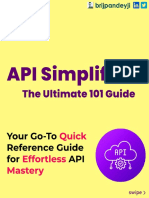0% found this document useful (0 votes)
15 views9 pagesAPI Management
The document outlines the steps for API management, which include creating an API provider, setting up API policies, and creating an API product. It details the process for configuring API providers with specific URLs, adding policies for API key verification, and testing the API through a developer hub. Additionally, it mentions that the connection process for Northwind and Integration Suite iflow follows a similar procedure.
Uploaded by
Expertsoft DatabaseCopyright
© © All Rights Reserved
We take content rights seriously. If you suspect this is your content, claim it here.
Available Formats
Download as PDF, TXT or read online on Scribd
0% found this document useful (0 votes)
15 views9 pagesAPI Management
The document outlines the steps for API management, which include creating an API provider, setting up API policies, and creating an API product. It details the process for configuring API providers with specific URLs, adding policies for API key verification, and testing the API through a developer hub. Additionally, it mentions that the connection process for Northwind and Integration Suite iflow follows a similar procedure.
Uploaded by
Expertsoft DatabaseCopyright
© © All Rights Reserved
We take content rights seriously. If you suspect this is your content, claim it here.
Available Formats
Download as PDF, TXT or read online on Scribd
/ 9