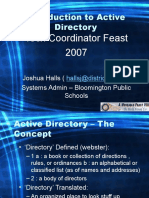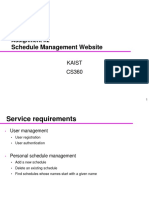0% found this document useful (0 votes)
115 views107 pagesINE Active Directory Penetration Testing Course File
The document outlines a course on Active Directory (AD) penetration testing, detailing prerequisites, learning objectives, and methodologies for testing AD environments. It covers key topics such as AD architecture, enumeration, privilege escalation, lateral movement, and persistence techniques. Additionally, it explains the components and use cases of Active Directory, emphasizing its role in user authentication, resource management, and security policy enforcement.
Uploaded by
Magda AmirCopyright
© © All Rights Reserved
We take content rights seriously. If you suspect this is your content, claim it here.
Available Formats
Download as PDF, TXT or read online on Scribd
0% found this document useful (0 votes)
115 views107 pagesINE Active Directory Penetration Testing Course File
The document outlines a course on Active Directory (AD) penetration testing, detailing prerequisites, learning objectives, and methodologies for testing AD environments. It covers key topics such as AD architecture, enumeration, privilege escalation, lateral movement, and persistence techniques. Additionally, it explains the components and use cases of Active Directory, emphasizing its role in user authentication, resource management, and security policy enforcement.
Uploaded by
Magda AmirCopyright
© © All Rights Reserved
We take content rights seriously. If you suspect this is your content, claim it here.
Available Formats
Download as PDF, TXT or read online on Scribd
/ 107