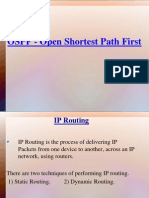0% found this document useful (0 votes)
7 views16 pagesOSFP Notes Prashant
The document provides an in-depth overview of the OSPF (Open Shortest Path First) routing protocol, detailing its operation, including link-state advertisements (LSAs), the link-state database (LSDB), and the use of Dijkstra’s algorithm for path calculation. It explains the significance of OSPF areas, the backbone area (Area 0), and the roles of area border routers (ABRs) and autonomous system boundary routers (ASBRs) in managing routing information. Additionally, it covers OSPF neighbor states, intra-area and inter-area routing, and the configuration of OSPF on routers with examples.
Uploaded by
palkarprashant28Copyright
© © All Rights Reserved
We take content rights seriously. If you suspect this is your content, claim it here.
Available Formats
Download as PDF, TXT or read online on Scribd
0% found this document useful (0 votes)
7 views16 pagesOSFP Notes Prashant
The document provides an in-depth overview of the OSPF (Open Shortest Path First) routing protocol, detailing its operation, including link-state advertisements (LSAs), the link-state database (LSDB), and the use of Dijkstra’s algorithm for path calculation. It explains the significance of OSPF areas, the backbone area (Area 0), and the roles of area border routers (ABRs) and autonomous system boundary routers (ASBRs) in managing routing information. Additionally, it covers OSPF neighbor states, intra-area and inter-area routing, and the configuration of OSPF on routers with examples.
Uploaded by
palkarprashant28Copyright
© © All Rights Reserved
We take content rights seriously. If you suspect this is your content, claim it here.
Available Formats
Download as PDF, TXT or read online on Scribd
/ 16