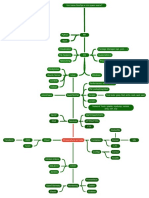Development of a ROS2-Based Robot Simulation System in Gazebo Controlled Using
Python.
The objective of this project is to simulate a mobile robot equipped with a rectangular base,
four wheels, and an upward-protruding rod to support a camera. Your primary task involves
creating this robot within the Gazebo Simulator environment, enabling its navigation in a
virtual scene and capturing images via the camera. Once the system has been implemented,
you must design and propose your implementation ideas on an AI-based system to enable
the robot to perform autonomous context-aware behaviour in an unstructured environment,
such as obstacle avoidance. All proposed required perception devices and software
modules, the idea for decision-making, and an overall diagram of the proposed cognitive
system must be included in your report. Additionally, you need to have a discussion on the
proposed system and justify your choices.
The culmination of your project will be a singular launch file that, when executed, initialises
the Ignition Gazebo with your robot model, ready for ROS2-based control.
1. Guidelines
a. World and Model Creation:
You are required to design the “world” and the “model” .sdf files. The model .sdf
file must encapsulate all necessary components to construct the project’s
wheeled robot, complete with a camera.
Utilize the Gazebo Classic Model Editor to craft the general robot model.
b. Model Configuration:
Ensure the camera within your .sdf model functions as a sensor capable of
streaming images. Additionally, configure the model to allow wheel control,
facilitating the robot's navigation within the simulation.
Upon launching the project’s launch file, the robot model should be visible in
ignition Gazebo, enabling interaction via ROS2. You may create custom ROS2
nodes or leverage tools like rqt for straight-forward data manipulation and
camera stream access.
c. Design Specification:
The robot’s dimensions are at your discretion, with no stringent size
requirements.
Only the front wheels need to be controllable; the rear wheels do not require this
connection.
The camera should be motorised, allowing independent angle adjustments
separate from the wheel movements.
All the components of the robot, including the front wheels, and the camera
horizontal angle, must be controllable through ROS2 Actions (Client/server).
d. Programming Requirements:
All scripting must be conducted exclusively in Python using VSCode.
The project must utilise ROS2 Humble for the control system and data
communication framework.
To manage the robot’s wheels and camera motions, you must develop your
ROS2 Actions (Client/server) communication network and verify the
controllability using existing tools like rqt for control.
�2. Deliverables
Implementation, Live Demonstration and Testing:
A crucial part of your assessment, showcasing the functionality and responsiveness
of your simulated robot within the Gazebo environment. You will have an individual
meeting with the teaching team to explain your code and your implementation
strategy and test your implementation. You will also need to discuss the development
of your proposed AI-based cognitive architecture for the behavioural control of the
robot.
Video Submission:
A recorded video file must be submitted to demonstrate the working model,
highlighting control, image capture, and data communication and control capabilities.
Implementation Report:
A concise document detailing your strategy for implementing the project, including
any challenges faced and how they were overcome. This report should provide
insight into your development process and discuss the development of your
proposed AI-based cognitive architecture for the behavioural control of the robot. All
the details, including the proposed overall diagram, must be included, too (3-10
pages).
This project offers a hands-on opportunity to apply ROS2 and Python in a simulated
robotics context, emphasising practical skills in robot simulation, sensor integration,
and control systems. Your successful completion will demonstrate proficiency in
these areas, contributing significantly to your understanding and application of
robotics simulation technologies.
Here are some ideas to get you started.
The initial robot’s model could look like the image below, which has been done in
Gazebo Classic. However, it is up to you to make it more advanced and redesign it:
�The final model tested in the ignition Gazebo using ROS2 and rqt is presented
below. As you can see, the right-hand image shows the image stream from the
camera. In addition to the following, you must develop your ROS2 Actions
(Client/server) communication network.
�3. Submission
2.1. Demonstration
All submissions need to be presented as an individual unless, by special
circumstance, the demonstration will be handled in a group. The demonstration
is likely to be on TBA At the end of your test session time, upload your completed
demo as required by the demo specification.
Note:
If you do not attend your demonstration session, you will be given ZERO (0)
marks.
Students with a Study Needs Agreement entitled to extra time should attend
the specified session.
4. Marks Distributions
The assessment for the project will be evaluated based on the following marking rubrics.
No Mark
Description of Criteria Weightage
. Allotted
1. Deliverable A (Implementation, Live Demonstration and Testing)
Implementation 10 marks
Live demonstration 10 marks
Testing and evaluation 10 marks
Development ideas 10 marks
Q&A session 10 marks
2. Deliverable B (Video Submission)
System Performance 10 marks
Creativity 10 marks
3. Deliverable C (Implementation Report)
Report with proper format 10 marks
� Proposed development ideas 5 marks
4. Extra Features
Adding extra functionality to the robot (e.g., autonomy)
15 marks
through adding extra sensors and data analysis
Total Marks 100 marks