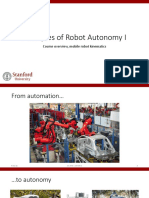0% found this document useful (0 votes)
109 views42 pagesAA 274 Principles of Robotic Autonomy: The Robot Operating System (ROS)
The document discusses the Robot Operating System (ROS) and how it is used for robotics software development. ROS uses a publish/subscribe model where software components called nodes can publish messages to topics and subscribe to topics to receive messages. It allows dividing complex robotics software into modular and reusable components. ROS includes many open source packages for common robotics tasks and provides tools like ROS Master and launch files to help coordinate nodes.
Uploaded by
ratjerryCopyright
© © All Rights Reserved
We take content rights seriously. If you suspect this is your content, claim it here.
Available Formats
Download as PDF, TXT or read online on Scribd
0% found this document useful (0 votes)
109 views42 pagesAA 274 Principles of Robotic Autonomy: The Robot Operating System (ROS)
The document discusses the Robot Operating System (ROS) and how it is used for robotics software development. ROS uses a publish/subscribe model where software components called nodes can publish messages to topics and subscribe to topics to receive messages. It allows dividing complex robotics software into modular and reusable components. ROS includes many open source packages for common robotics tasks and provides tools like ROS Master and launch files to help coordinate nodes.
Uploaded by
ratjerryCopyright
© © All Rights Reserved
We take content rights seriously. If you suspect this is your content, claim it here.
Available Formats
Download as PDF, TXT or read online on Scribd
/ 42