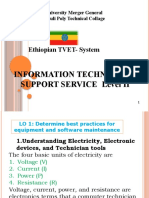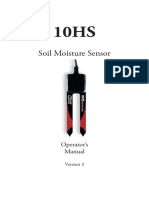0% found this document useful (0 votes)
17 views10 pagesPCB Revised1
The document outlines the CSAPA301 module focused on PCB and computer system assembling, detailing three main learning outcomes: preparing tools and equipment, assembling PCBs using Surface Mount Technology (SMT), and connecting computer system parts. It includes essential content on workplace preparation, identification of tools, calibration of equipment, and safety procedures. The document serves as a comprehensive guide for training in electronics manufacturing and assembly processes.
Uploaded by
umucyowacuaxelleCopyright
© © All Rights Reserved
We take content rights seriously. If you suspect this is your content, claim it here.
Available Formats
Download as PDF, TXT or read online on Scribd
0% found this document useful (0 votes)
17 views10 pagesPCB Revised1
The document outlines the CSAPA301 module focused on PCB and computer system assembling, detailing three main learning outcomes: preparing tools and equipment, assembling PCBs using Surface Mount Technology (SMT), and connecting computer system parts. It includes essential content on workplace preparation, identification of tools, calibration of equipment, and safety procedures. The document serves as a comprehensive guide for training in electronics manufacturing and assembly processes.
Uploaded by
umucyowacuaxelleCopyright
© © All Rights Reserved
We take content rights seriously. If you suspect this is your content, claim it here.
Available Formats
Download as PDF, TXT or read online on Scribd
/ 10