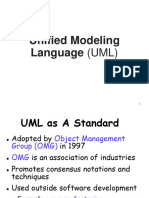0% found this document useful (0 votes)
11 views28 pagesSlide 2
The document discusses system modeling in software engineering, emphasizing the importance of creating abstractions to manage the complexity of software systems. It outlines various modeling techniques, including behavioral, data-processing, and object models, and introduces the Unified Modeling Language (UML) as a standardized method for representing software design. Additionally, it details the components and relationships of use case diagrams, which illustrate the interactions between users and the system.
Uploaded by
2022100000026Copyright
© © All Rights Reserved
We take content rights seriously. If you suspect this is your content, claim it here.
Available Formats
Download as PDF, TXT or read online on Scribd
0% found this document useful (0 votes)
11 views28 pagesSlide 2
The document discusses system modeling in software engineering, emphasizing the importance of creating abstractions to manage the complexity of software systems. It outlines various modeling techniques, including behavioral, data-processing, and object models, and introduces the Unified Modeling Language (UML) as a standardized method for representing software design. Additionally, it details the components and relationships of use case diagrams, which illustrate the interactions between users and the system.
Uploaded by
2022100000026Copyright
© © All Rights Reserved
We take content rights seriously. If you suspect this is your content, claim it here.
Available Formats
Download as PDF, TXT or read online on Scribd
/ 28